Permissions
-
The Add Permission button allows administrators or system administrators to manage and assign specific access rights to users within the Evaluation Application. By clicking the Permission button, administrators can define the level of access and permissions granted to different user roles, such as developer, user etc.
Through the Permission button, administrators can easily assign or modify permissions, enabling users to perform various actions within the Evaluation Application based on their roles and responsibilities. This helps ensure that users have the appropriate access and control over features and functionalities, maintaining data security and privacy while allowing for effective collaboration and management of the evaluation process.
-
The Add Role button allows administrators or system administrators to create and manage different user roles within the Evaluation Application. By clicking the Role button, administrators can define distinct roles or positions that users can be assigned to, such as administrators, managers, or employees.
Through the Role button, administrators can easily create new roles, specify their permissions and access levels, and assign users to these roles. This enables administrators to tailor the user experience and control the functionalities available to different user groups based on their roles and responsibilities within the evaluation process.
By using the Role button, administrators can efficiently manage and organize users within the Evaluation Application, ensuring that each user has the appropriate role assigned to them with the corresponding permissions and access rights. This promotes effective collaboration, enhances data security, and streamlines the evaluation process within the organization.
- The switches for Roles and Permissions are user-friendly toggles that allow administrators or system administrators to enable or disable specific roles and permissions within the Evaluation Application. Using these switches, administrators can easily enable or disable roles and permissions as per the organization's requirements and security considerations. It provides a convenient way to manage user access and control the functionality available to different roles, ensuring a secure and tailored experience within the Evaluation Application.

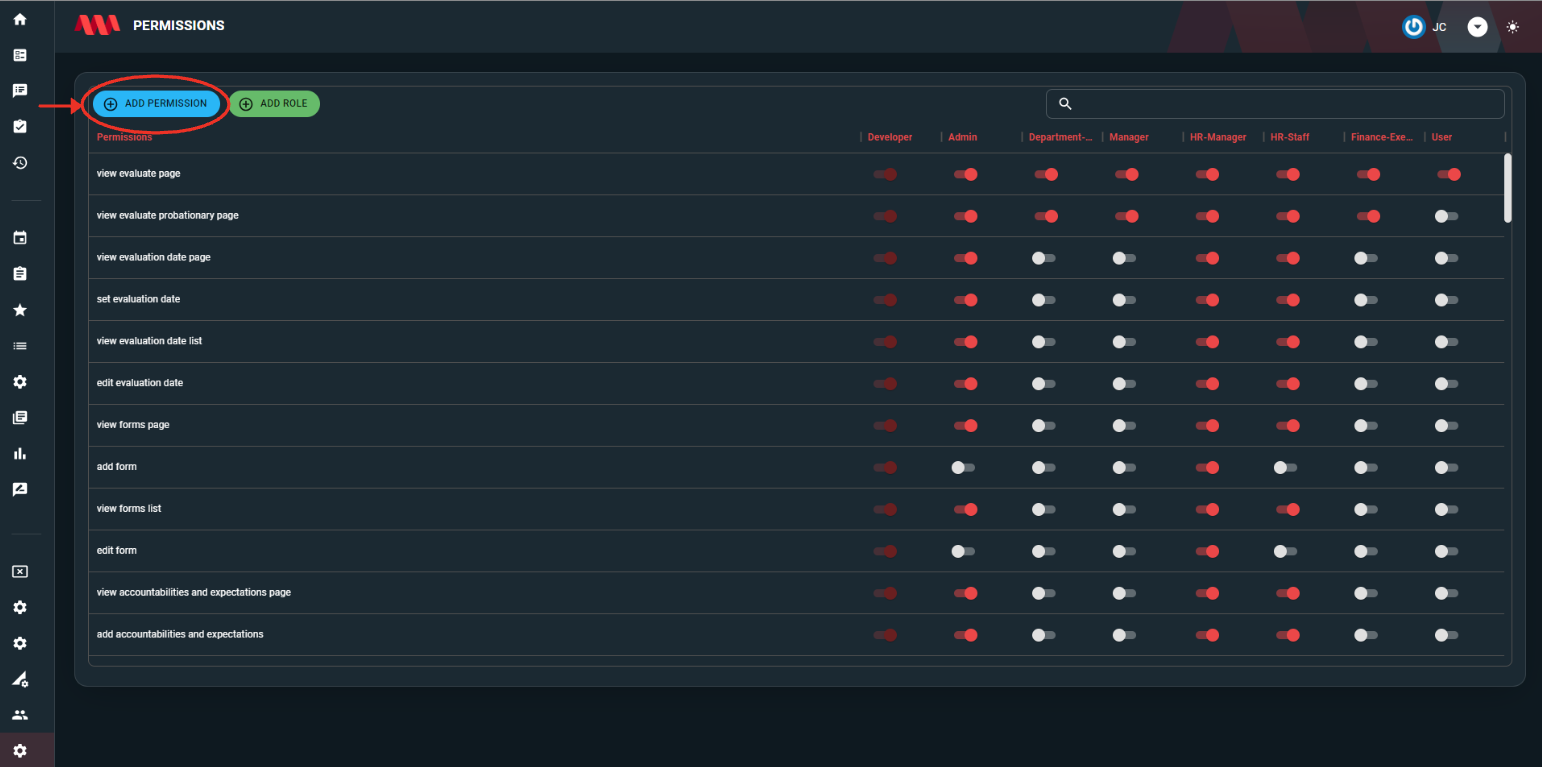
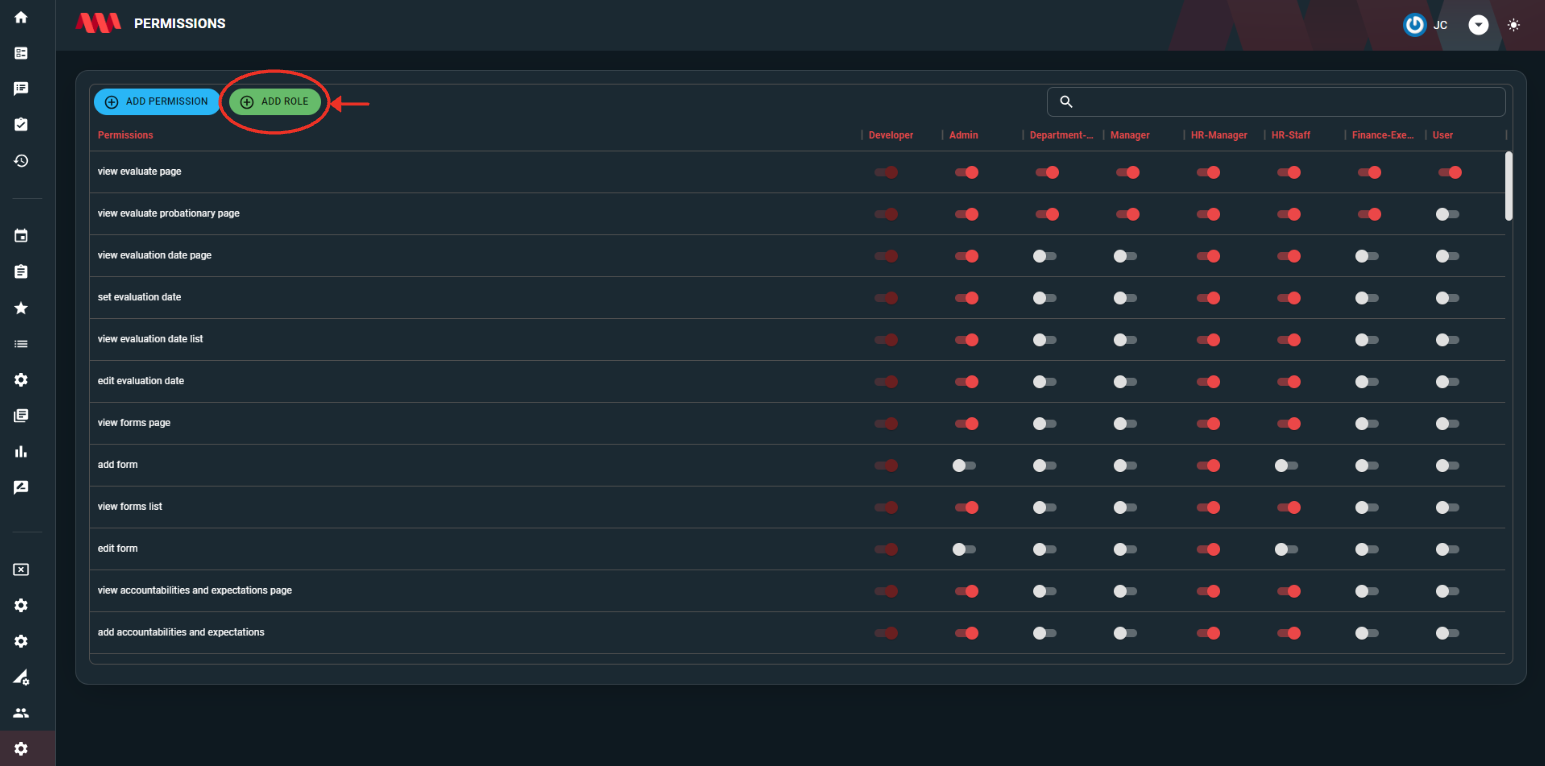
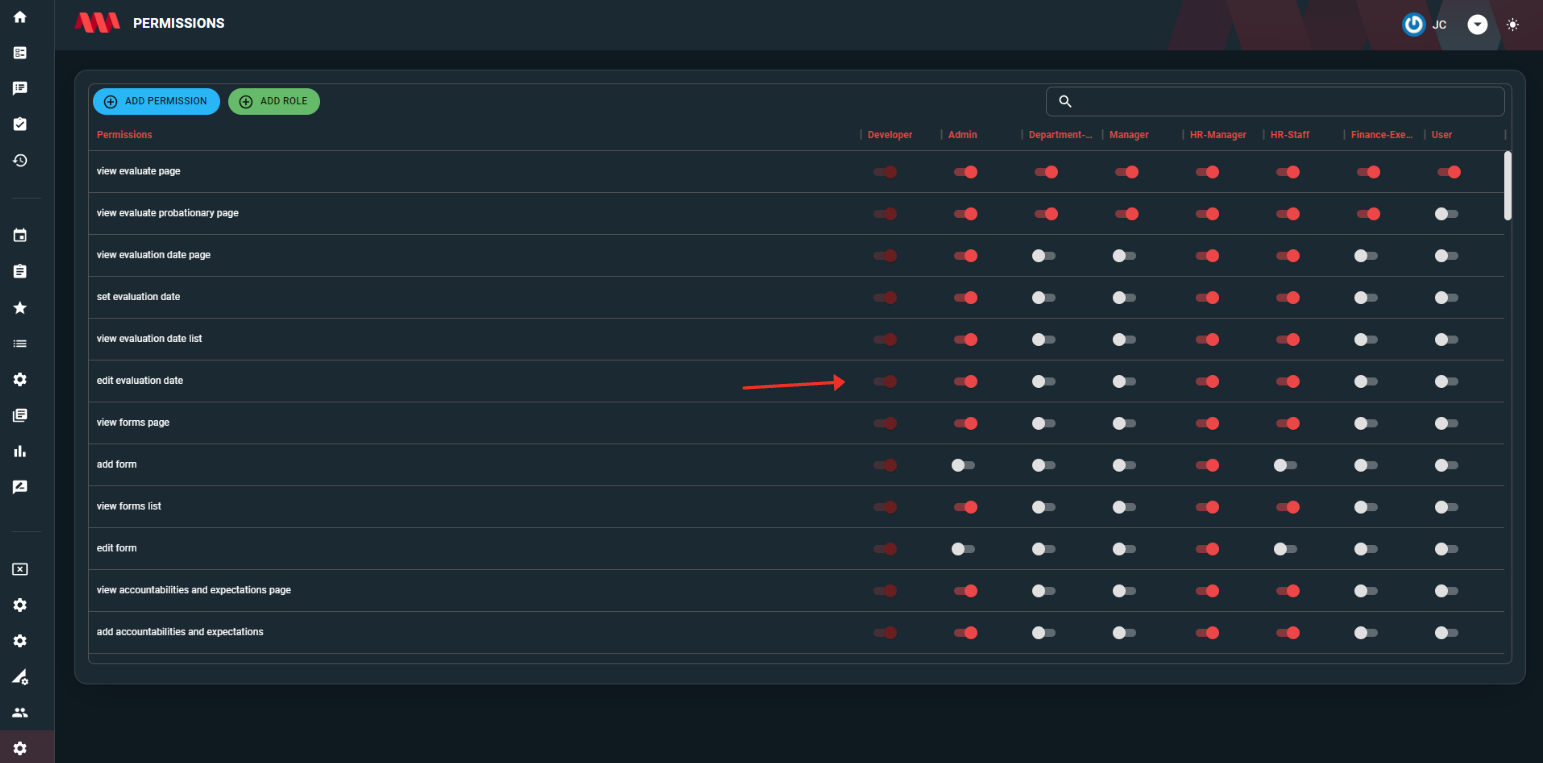
No Comments