Bi-Annual Settings
-
In the Bi-Annual Settings, users can create an evaluation period for conducting evaluations.
To create an Evaluation Period, you will need to provide the following information:
- Eval Date - This refers to the specific date of the evaluation. It is the date on which the evaluation process begins.
- Date Star - This field requires you to specify the start date of the evaluation period. It marks the beginning of the defined timeframe within which evaluations will take place.
-
Date End - In this field, you need to indicate the end date of the evaluation period. It marks the ending of the defined timeframe for evaluations.
By setting these parameters, you establish a defined period during which evaluations will be conducted. This helps ensure that evaluations are carried out within a specific timeframe, providing structure and clarity to the evaluation process.

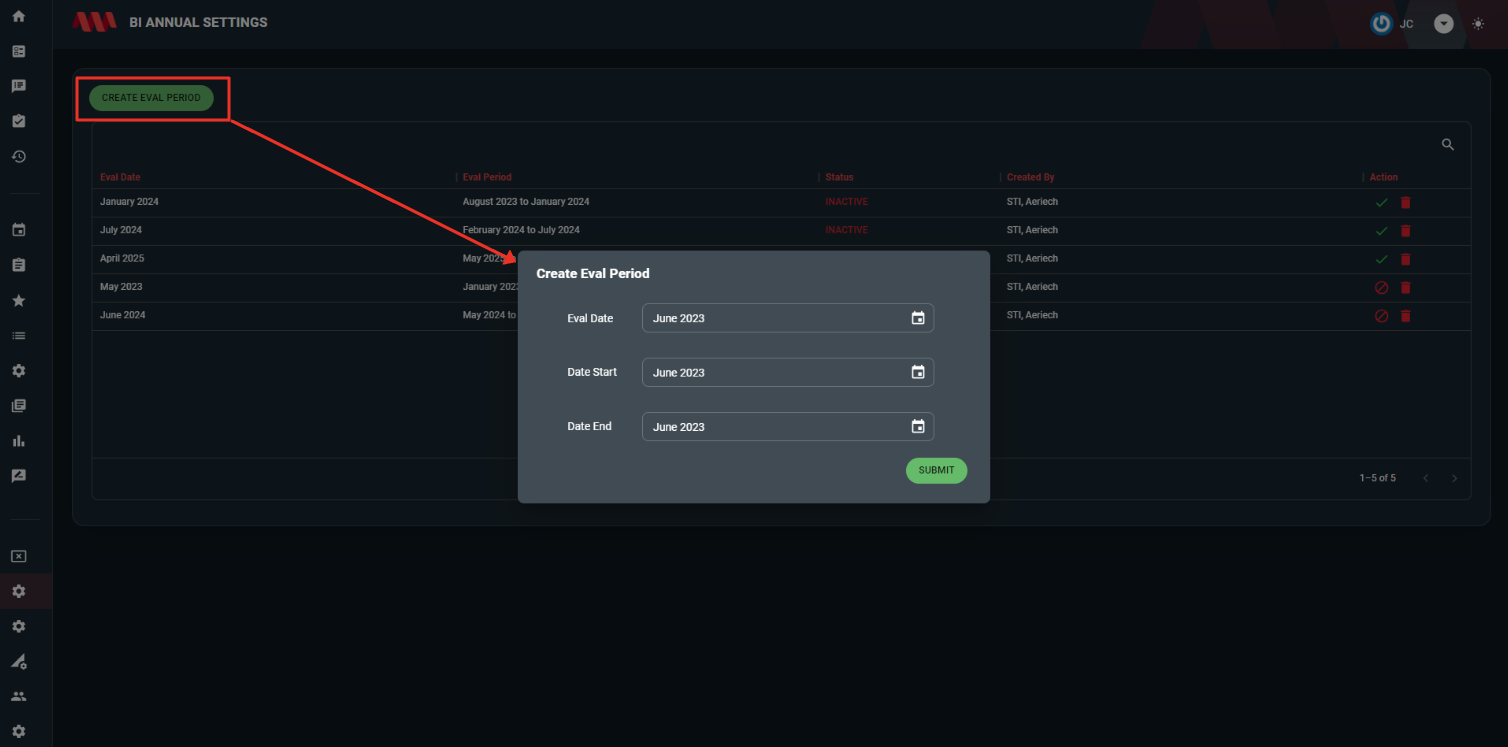
No Comments