Skip to main content
Evaluate
- The Evaluate icon, located under the Action button, provides access to detailed information about the individual you will be evaluating. By clicking this icon, you can view their relevant details and the fields required for the evaluation process. This includes information such as their name, position, department, and any additional data necessary for conducting a evaluation.
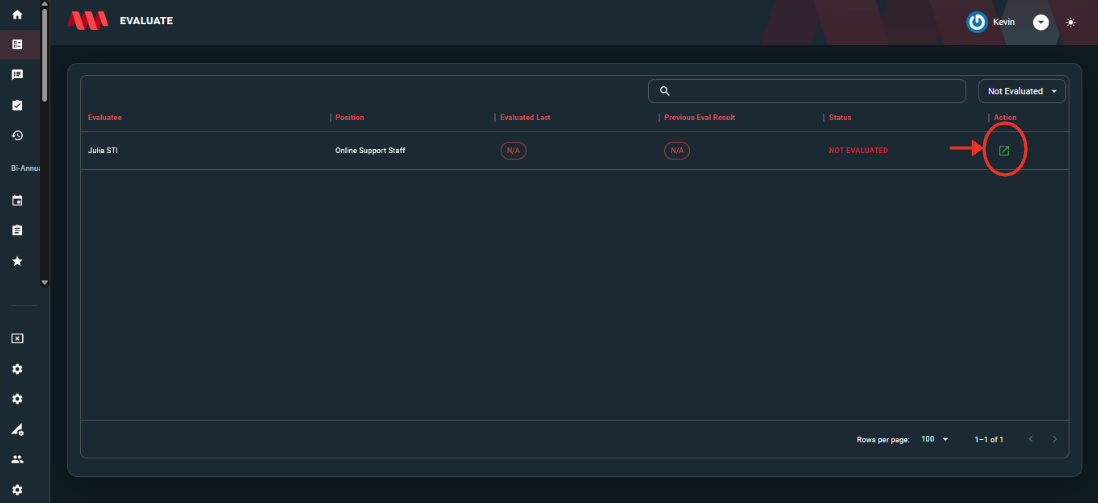
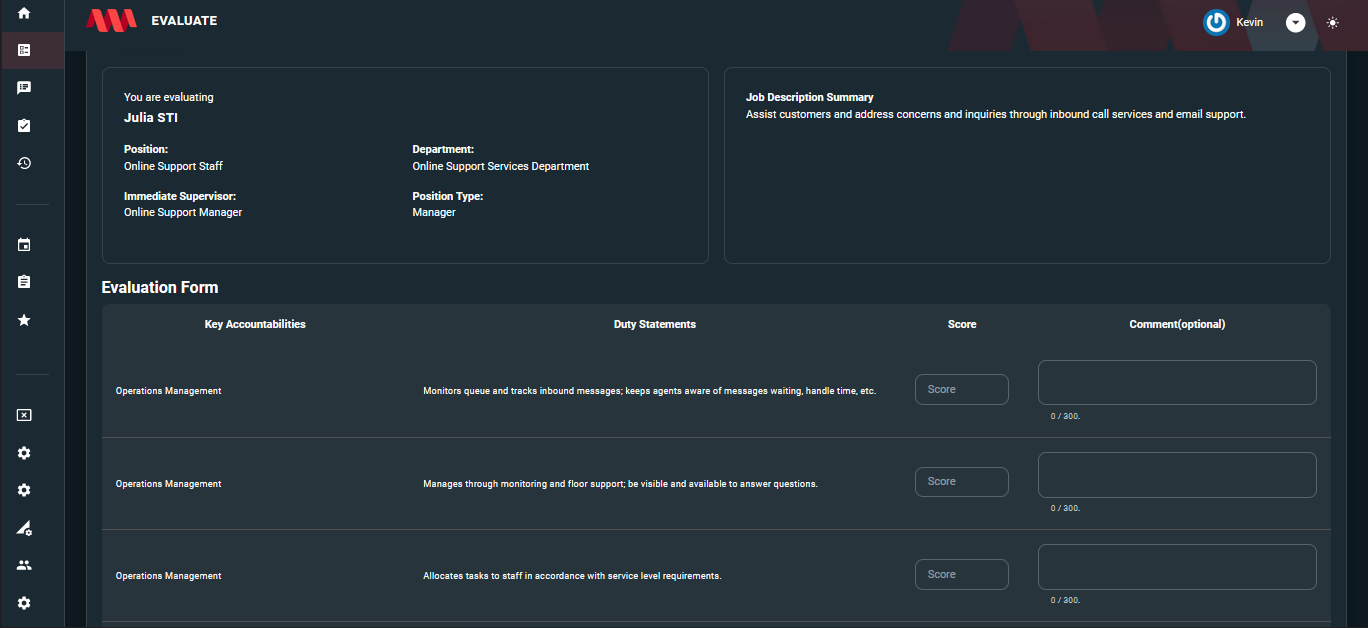
- The filter dropdown on the right side of the page allows you to sort the table based on the evaluation status. You can choose to filter the table by Evaluated, Not Evaluated, or view All entries. This feature enables you to easily navigate and focus on specific evaluation statuses within the table.
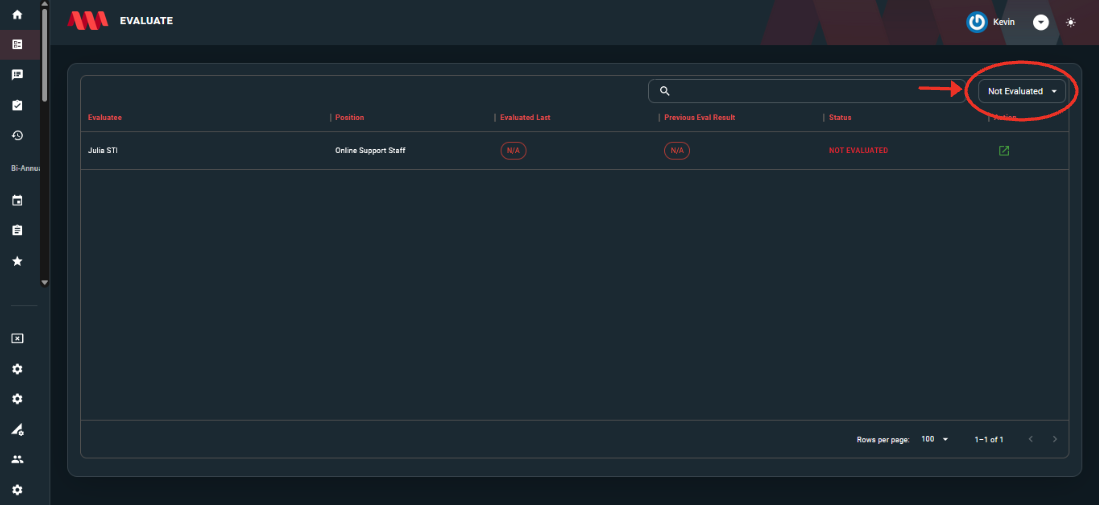

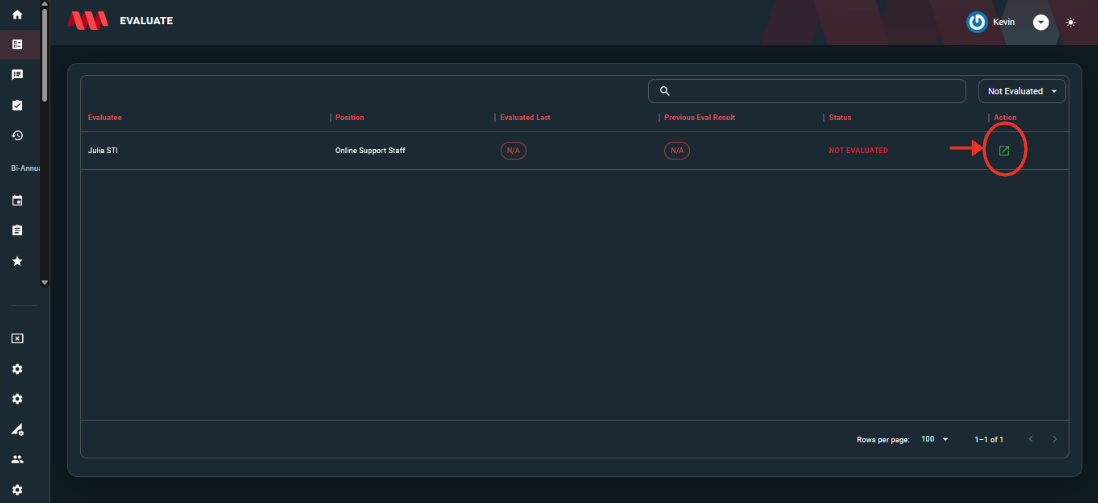
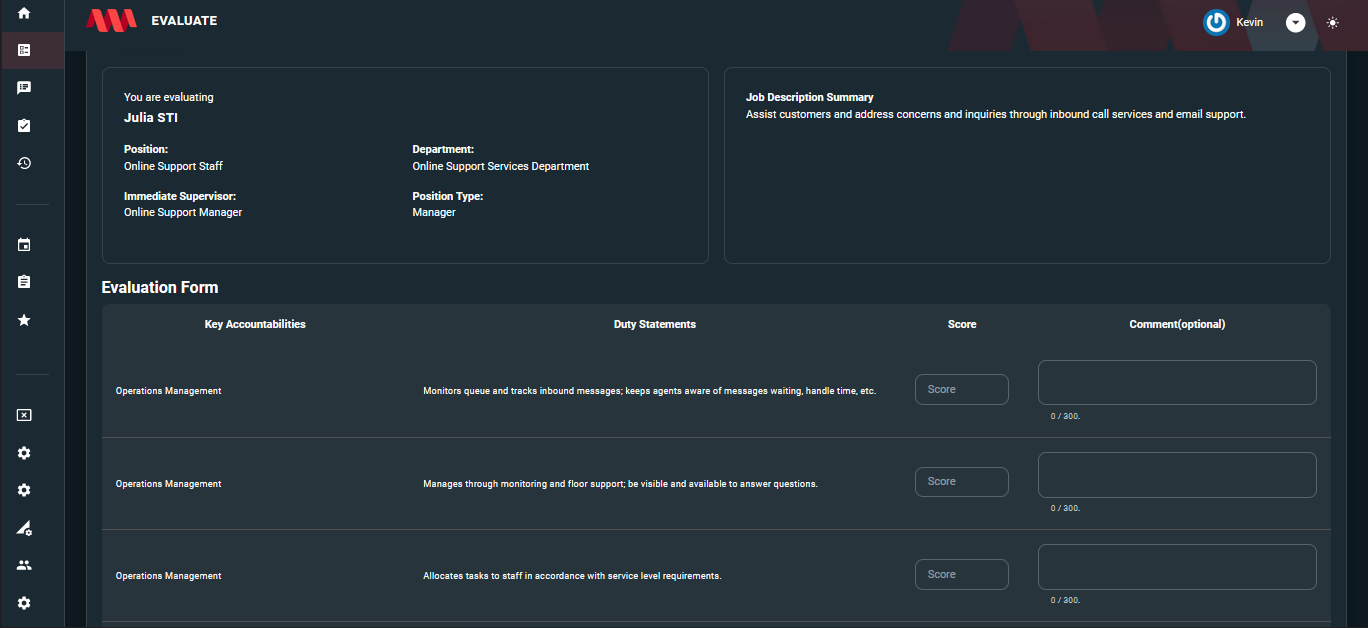
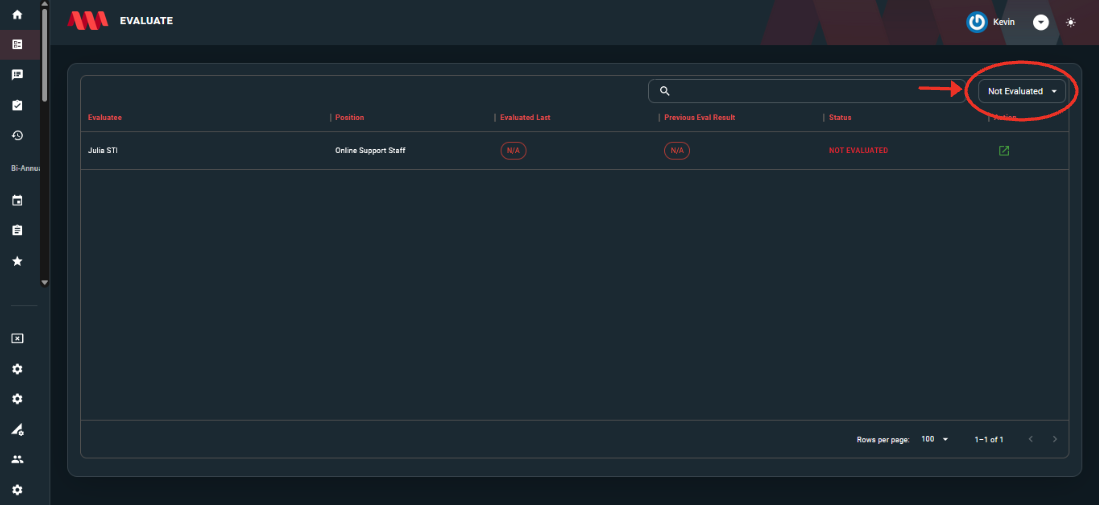
No Comments