Exclusions
- To exclude a user from a specific evaluation, just click the Add Exclusion button and provide the necessary information in the required fields.
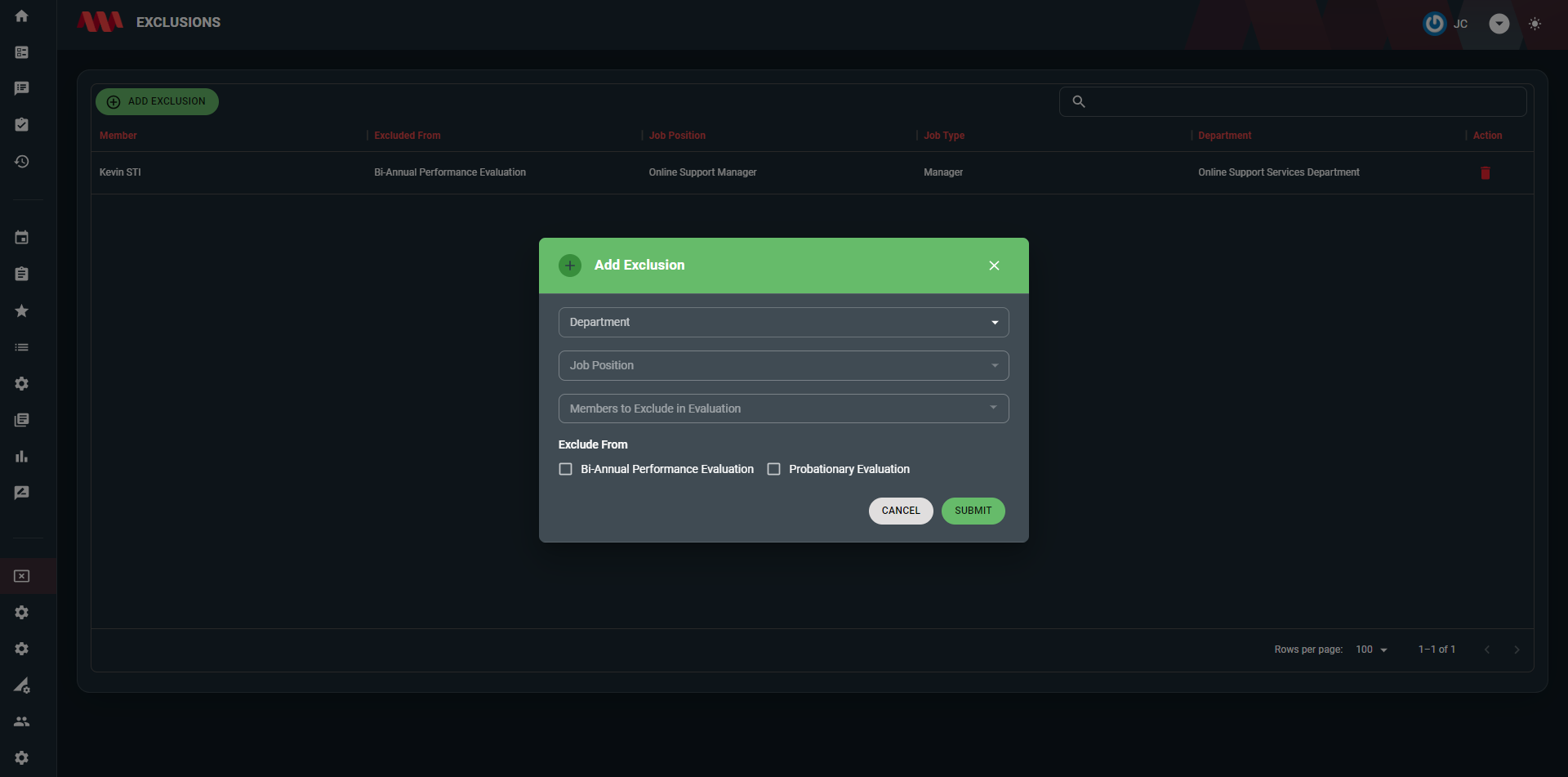
Department - Choose the department to which the individual you want to exclude belongs.
Job Position - Select the job position of the individual you want to exclude.
Members to exclude in evaluation - Specify the members who should be excluded from the evaluation process. - And select the specific evaluation type from which you want to exclude the individual.

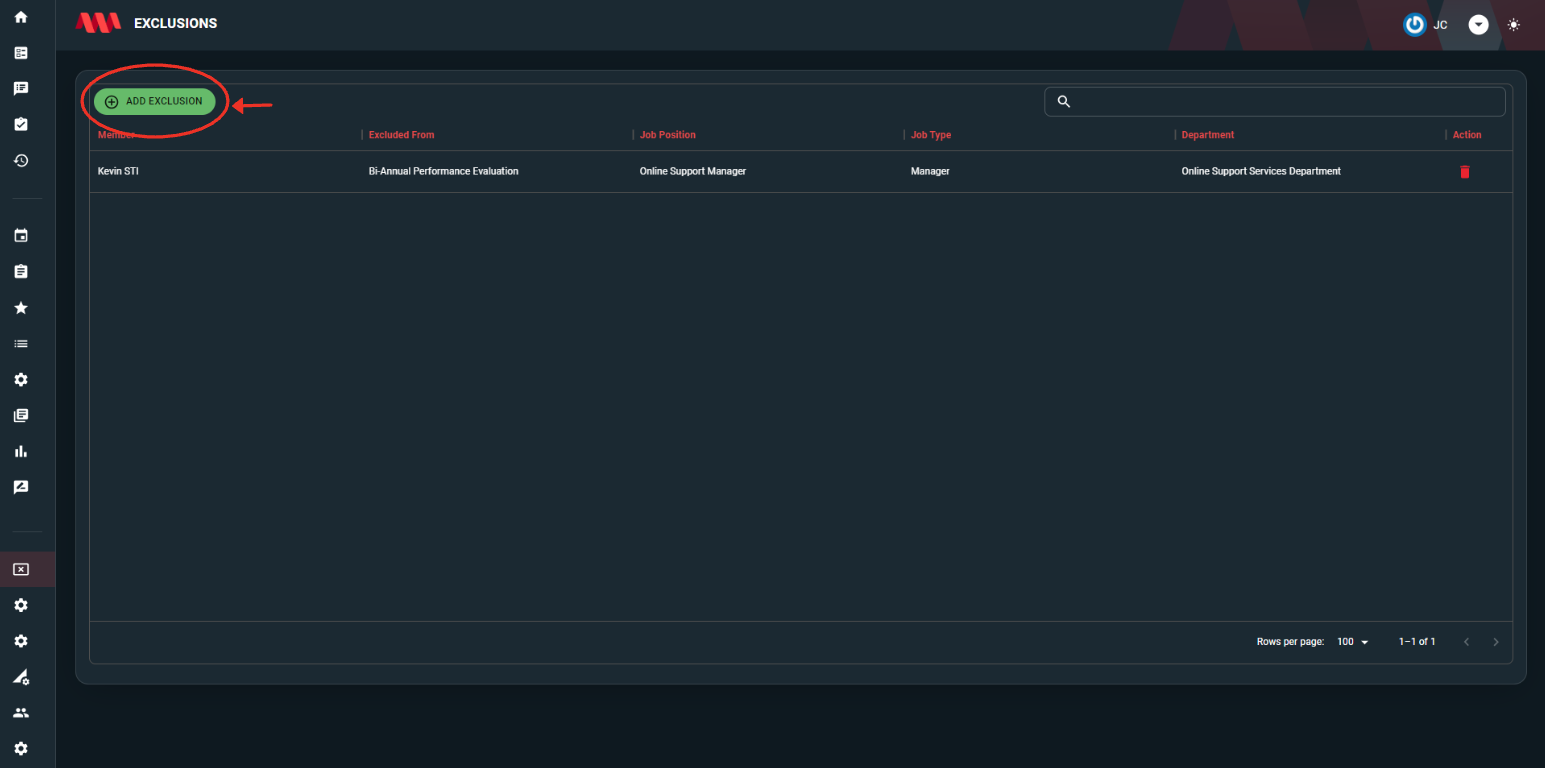
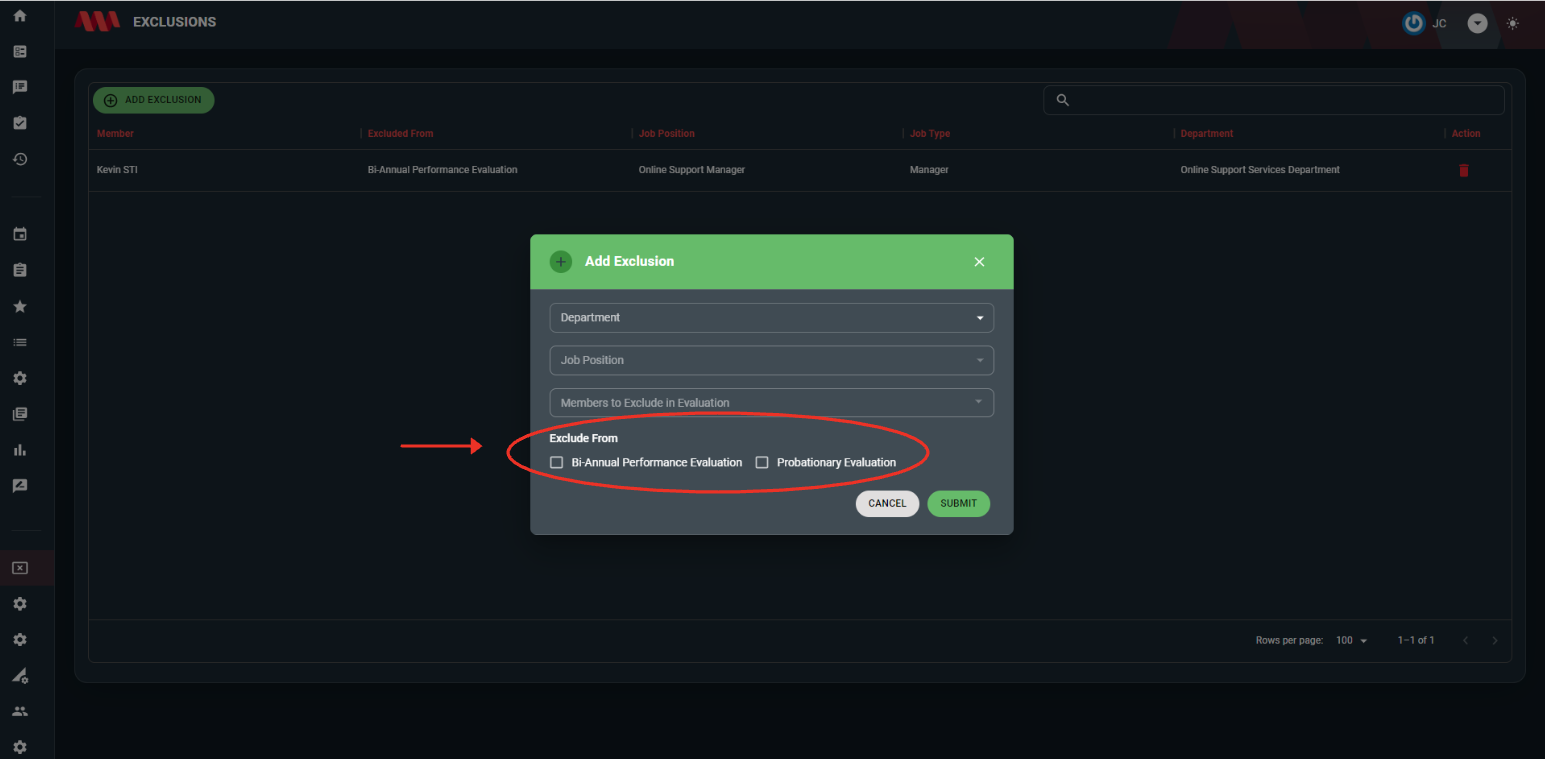
No Comments