Basic Troubleshooting Guide
Before reporting, try the following steps below first... Include screen recordings that you have done the necessary steps below on your report
Guide #1 - Clearing browser's cache and cookies
1. Log out of your NMSApps account
2. Clear Cache and/or Cookies
https://support.google.com/accounts/answer/32050?hl=en&co=GENIE.Platform%3DDesktop
3. Log in again
Guide #2 - Hard reloading of the page
1. Press F12 (or right click the page and click inspect)
2. Right click the refresh button and click "Click Empty Cache and Hard Reload"
3. Close the Inspect window
Guide #3 - Login using Incognito/Private Browser
Guide #4 -Login using a different browser
Guide #5 - Login using a different computer
Use this form to report your concerns

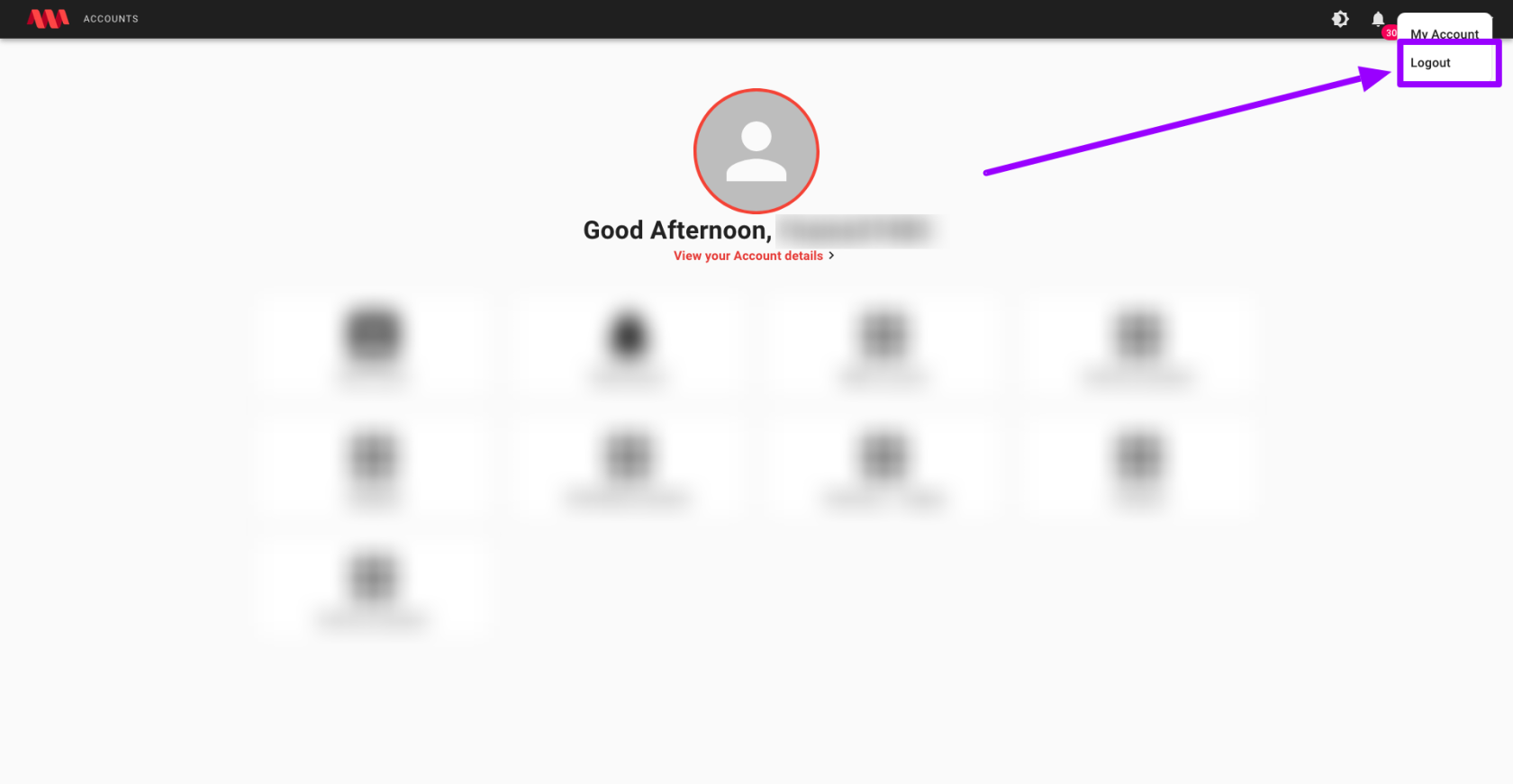
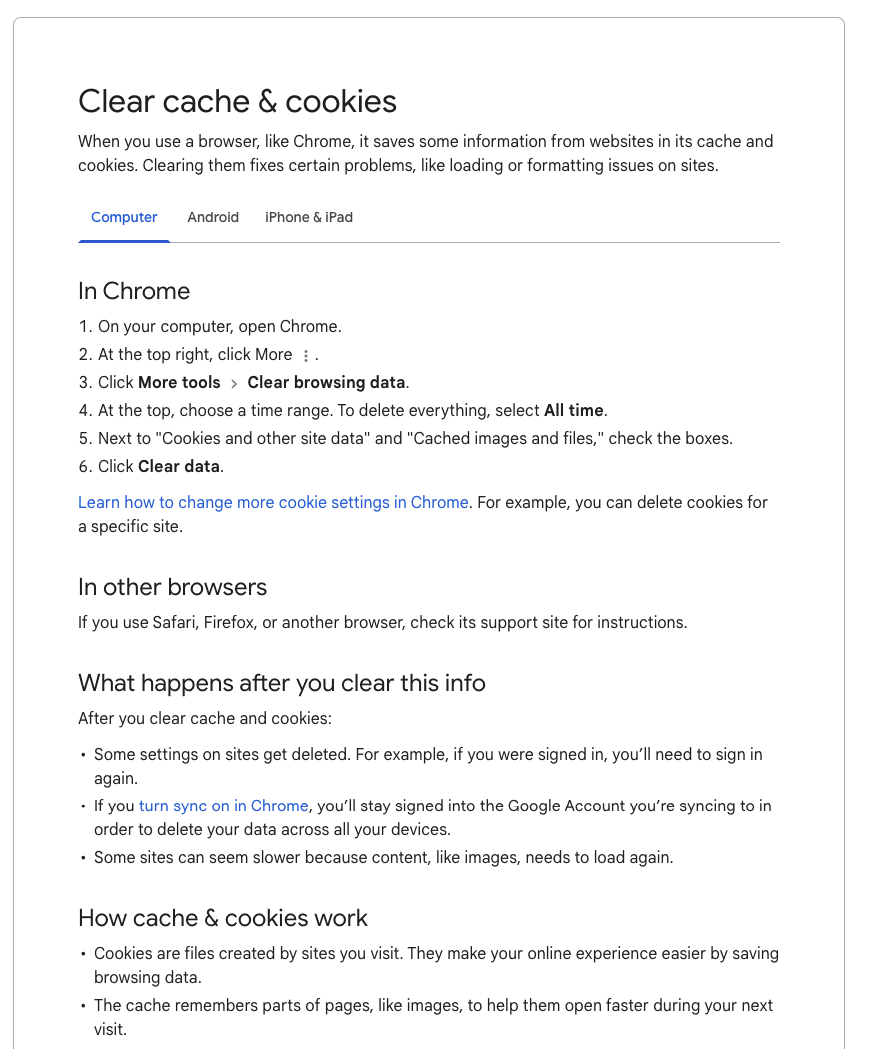
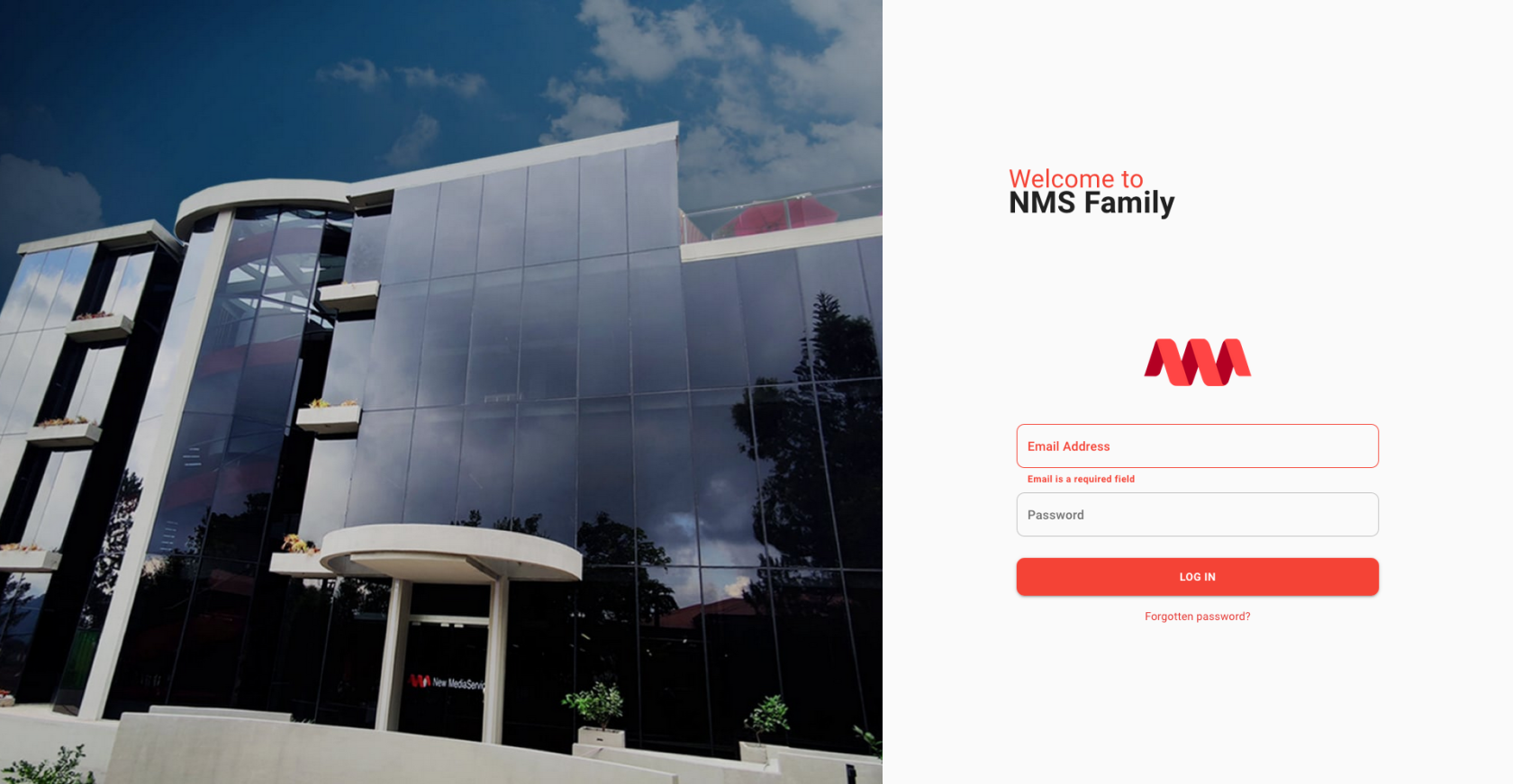
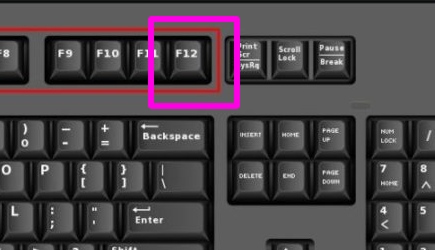
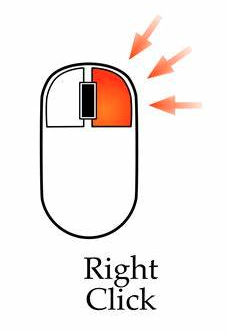
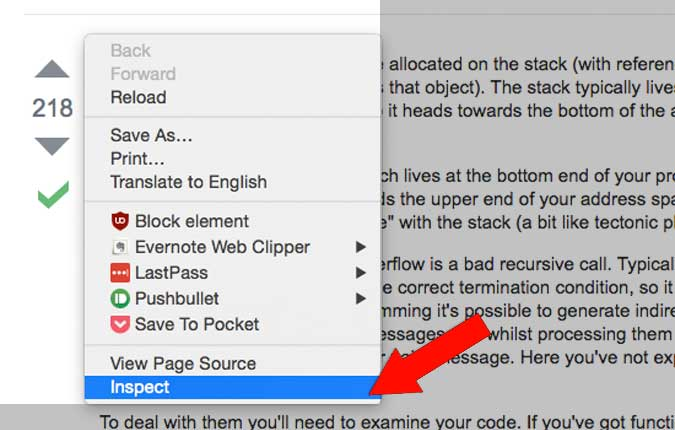
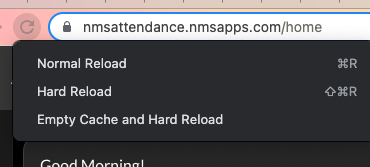
No Comments