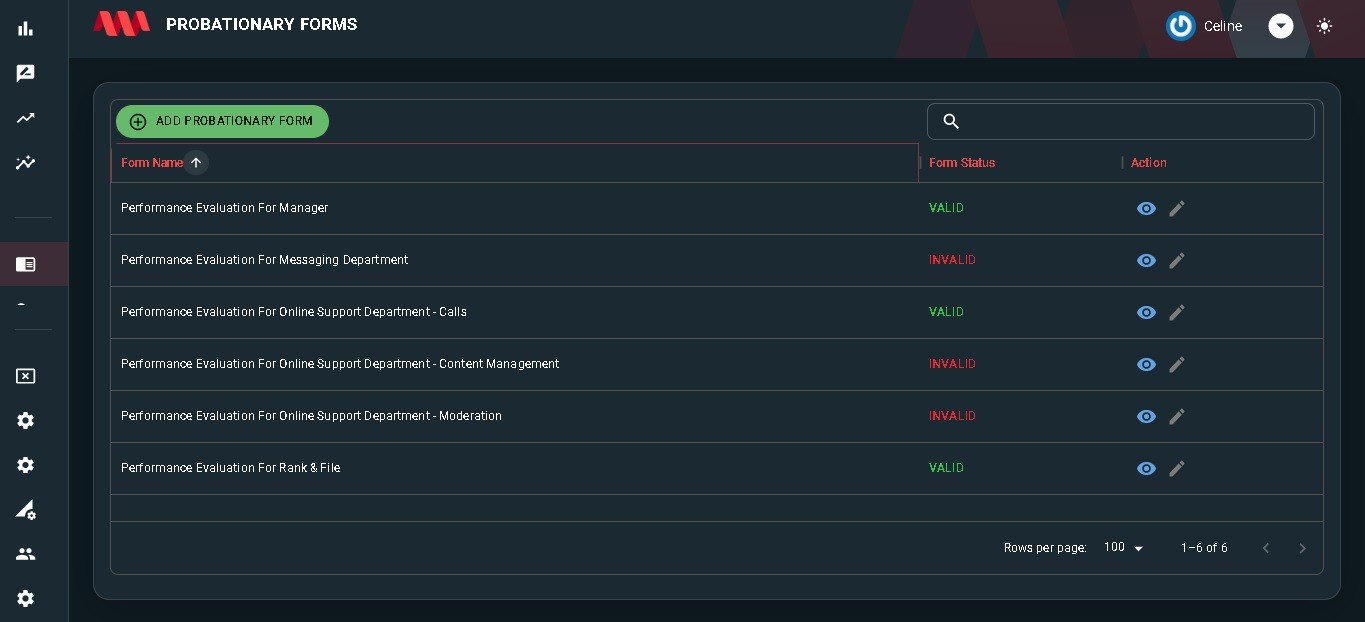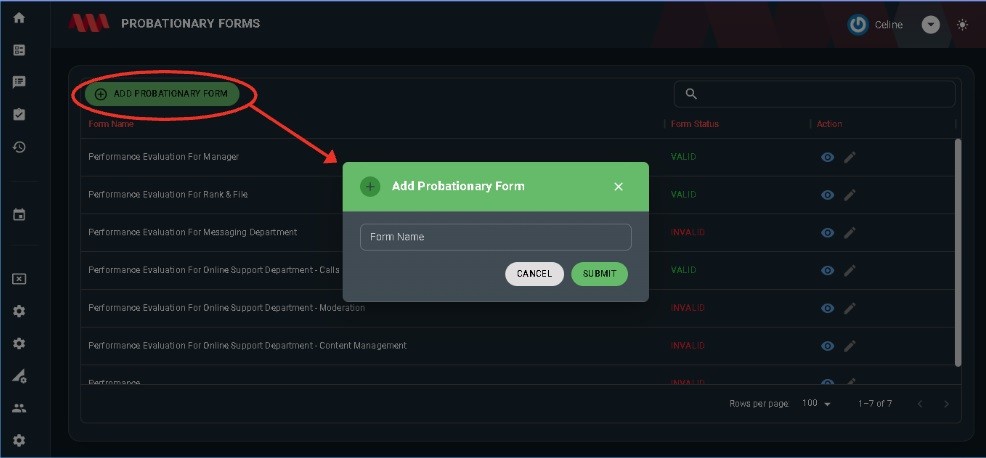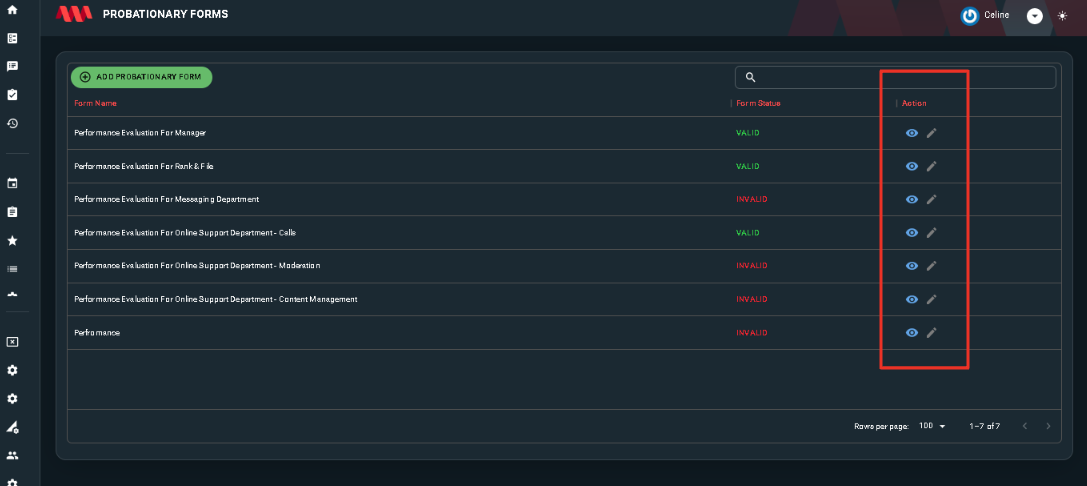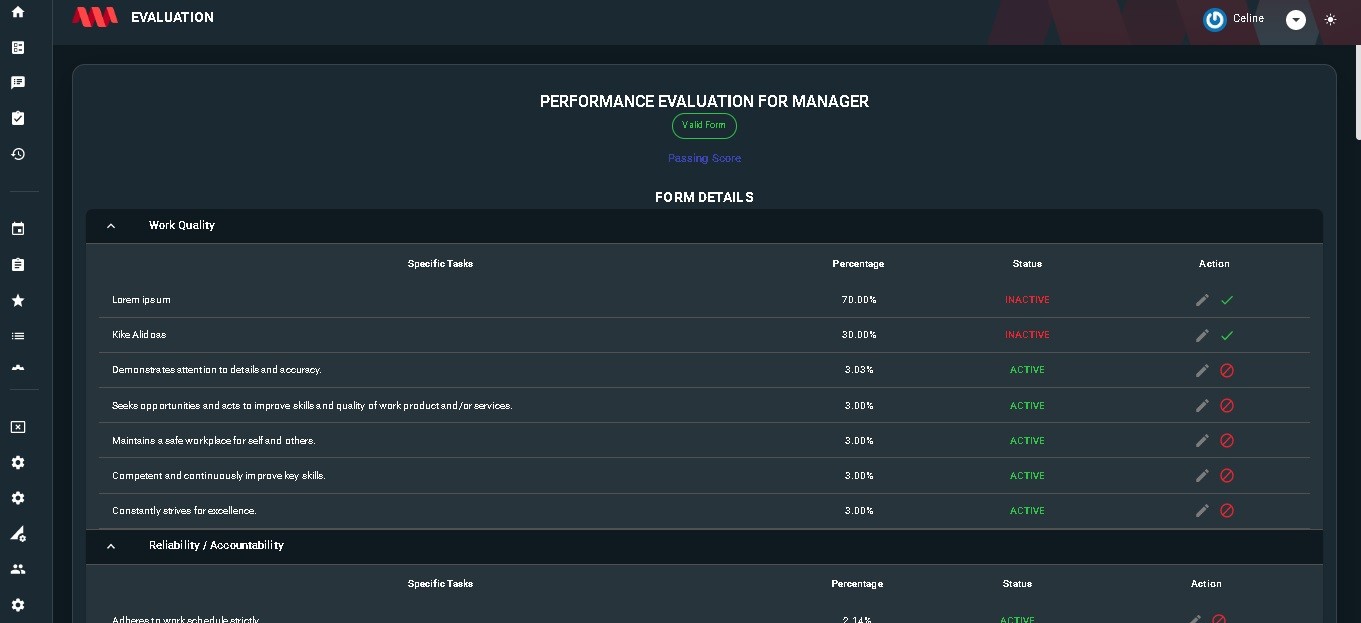Probationary Evaluation
Probationary Form
- In probationary form, the HR manager can add a form to create a new evaluation with a set of questions. This evaluation should only be answered by probationary employees.
- The table of Probationary Forms includes the columns for Form Name, Form Status, and Action.
- The search bar can be used to search for specific Form Names.
- When the Add Probationary Form button is clicked, a dialog will appear to create a new form.
- In Action Column, there is a View and Edit icon.
- The View icon will redirect to the form details of the form name you have chosen. You can see the key accountabilities, including their specific tasks, percentage, status, and action.
- The Edit icon will allow you to edit form names.