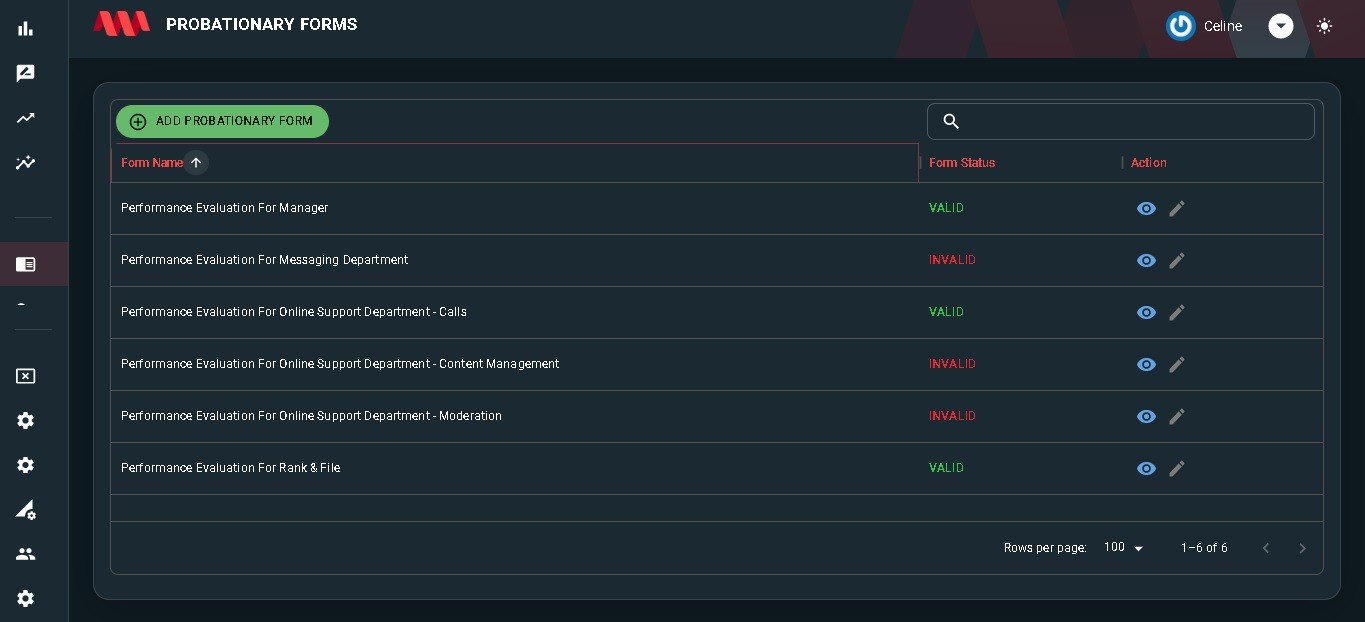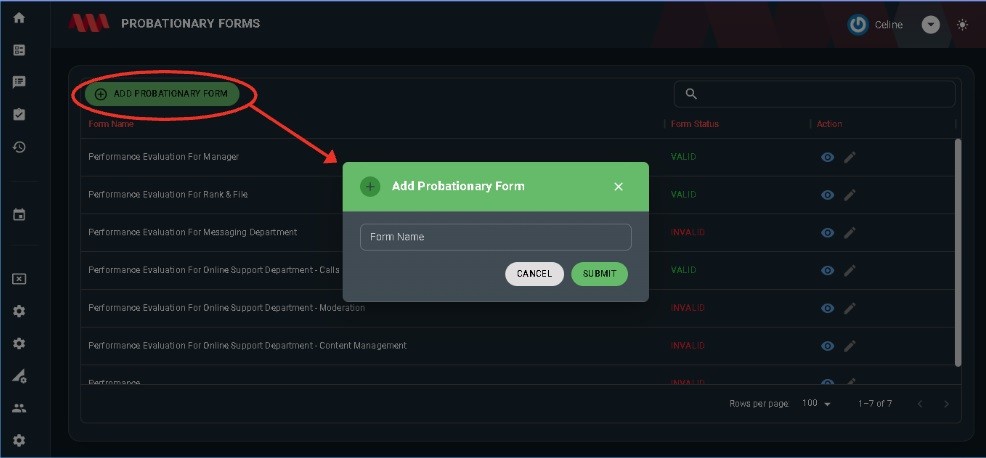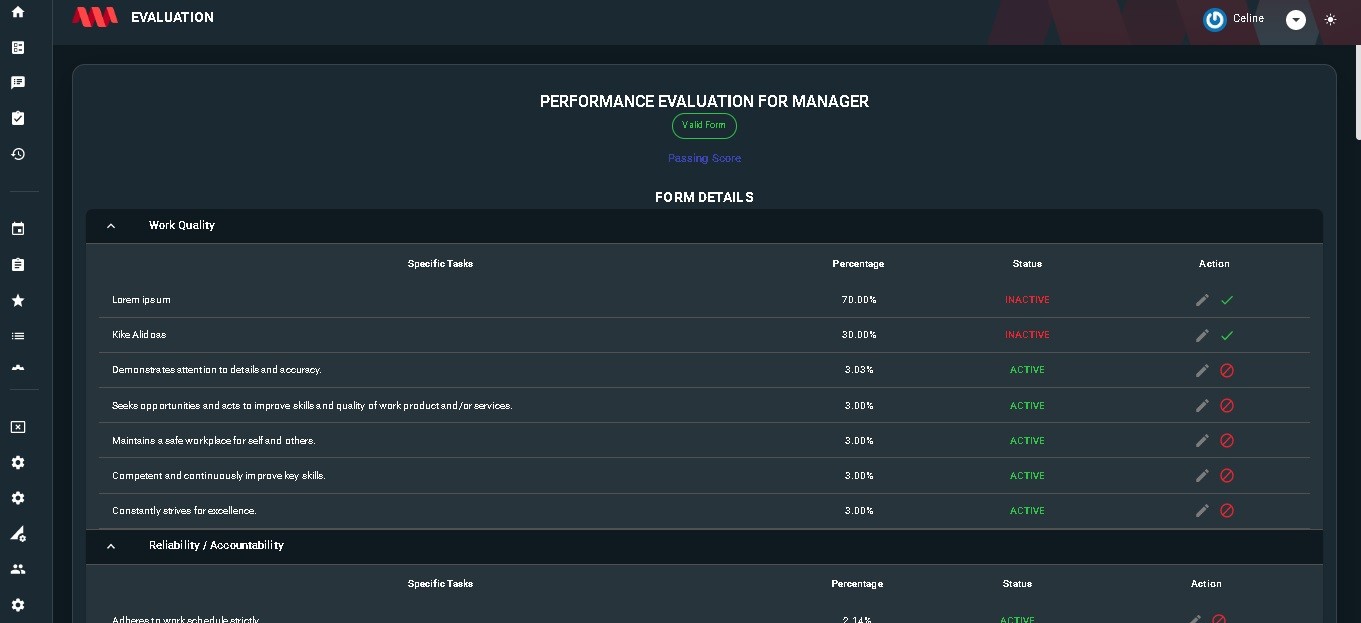Probationary Evaluation
Probationary Form
- In probationary form, the HR manager can add a form to create a new evaluation with a set of questions. This evaluation should only be answered by probationary employees.
- The table of Probationary Forms includes the columns for Form Name, Form Status, and Action.
- The search bar can be used to search for specific Form Names.
- When the Add Probationary Form button is clicked, a dialog will appear to create a new form.
- In Action Column, there is a View and Edit icon. The View icon will redirect to the form details of the form name you have chosen. You can see the key accountabilities, including their specific tasks, percentage, status, and action.
- The Edit icon will allow you to edit form names.