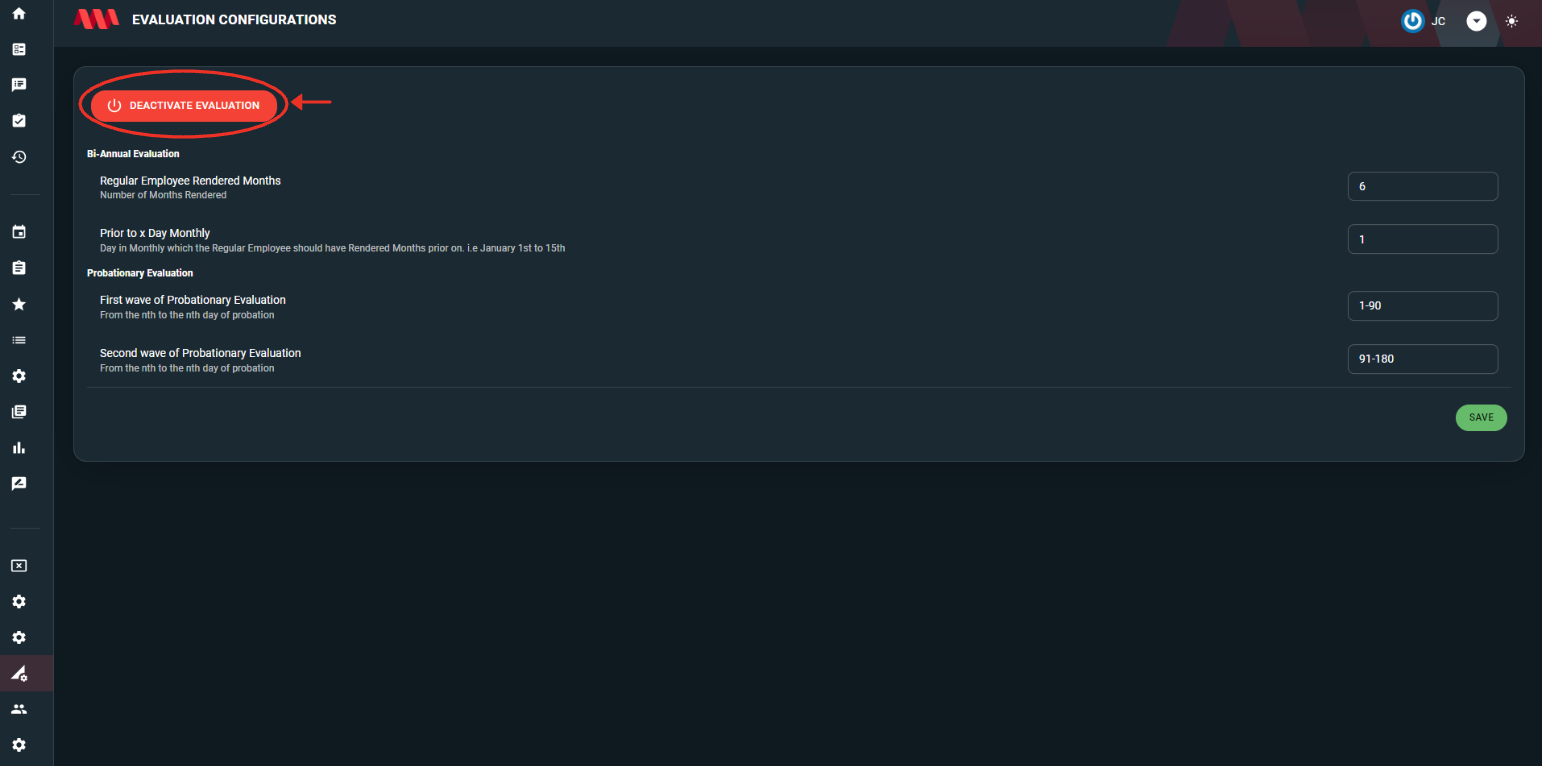Evaluation Configurations
Bi-Annual Evaluation:
Regular Employee Rendered Months - Enter the number of months the regular employee has rendered.
Prior to X Day Monthly - Specify the day range within the month (e.g., January 1st to 15th) when the regular employee should have rendered the required months.
Probationary Evaluation:
First Wave of Probationary Evaluation: - Define the specific day range (e.g., from the nth to the nth day) during the probationary period for the first evaluation.
Second Wave of Probationary Evaluation - Specify the day range (e.g., from the nth to the nth day) during the probationary period for the second evaluation.
These configuration settings allow you to customize the evaluation criteria for both bi-annual evaluations and probationary evaluations, ensuring that the evaluation process aligns with your organization's specific requirements and timelines.