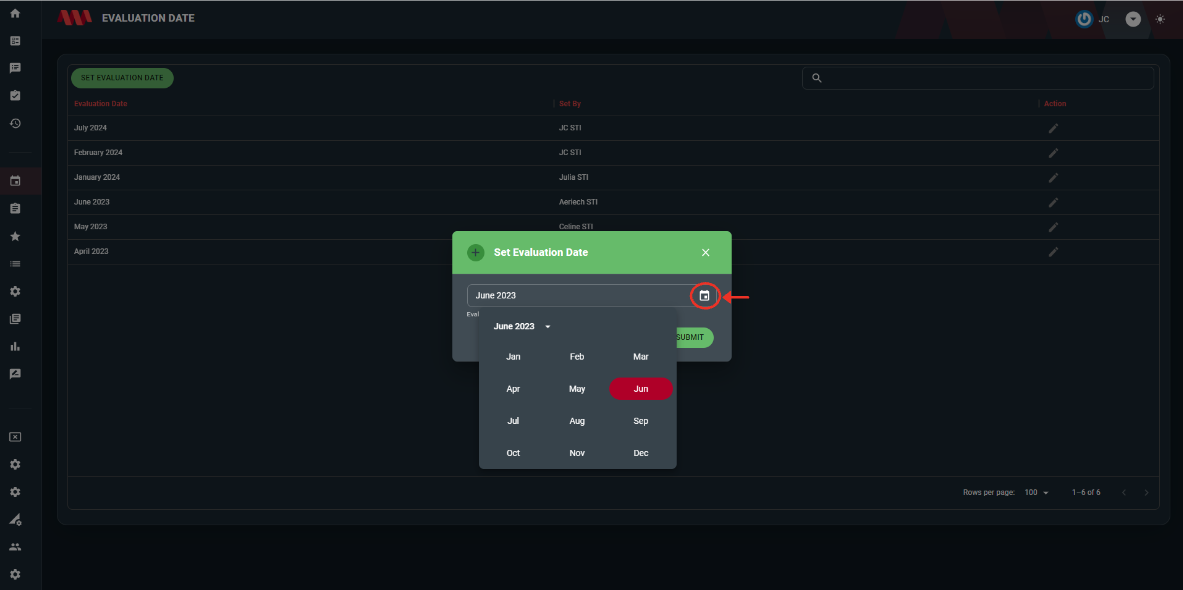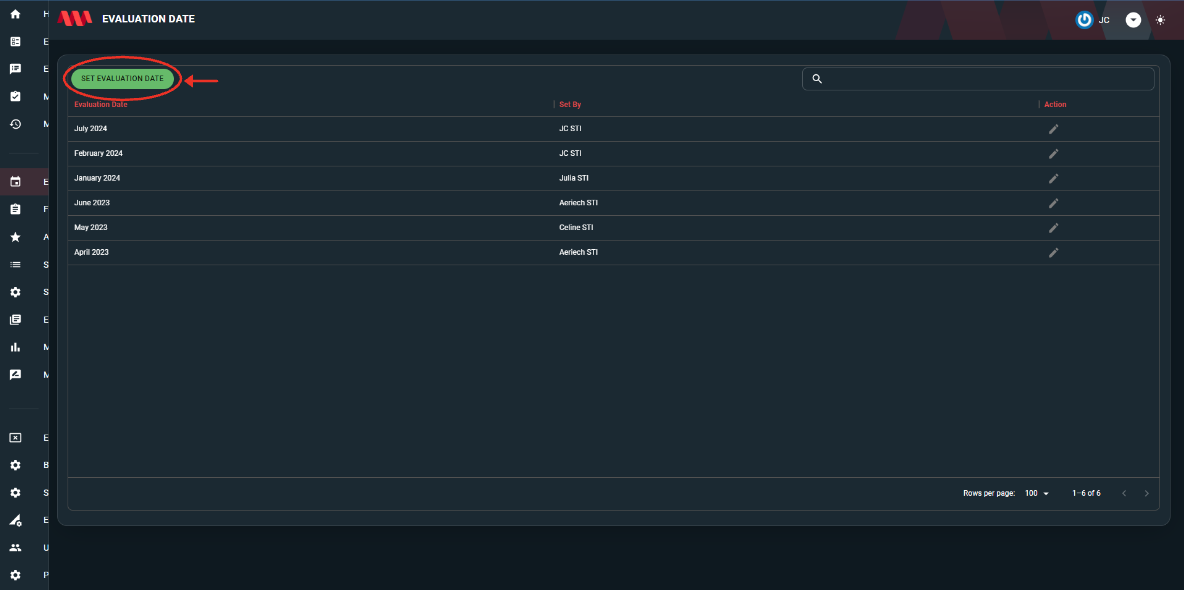Bi-Annual Evaluation
Evaluation Date:
- The Set Evaluation Date button allows you to choose and schedule a specific date for your evaluation. Please see the image below.
- After clicking the button, a dialog box will appear, displaying a calendar icon on the right side. By clicking on this calendar icon, you can choose a specific date from the calendar. This feature allows you to easily select and set a desired date for the evaluation. Please see the image below.