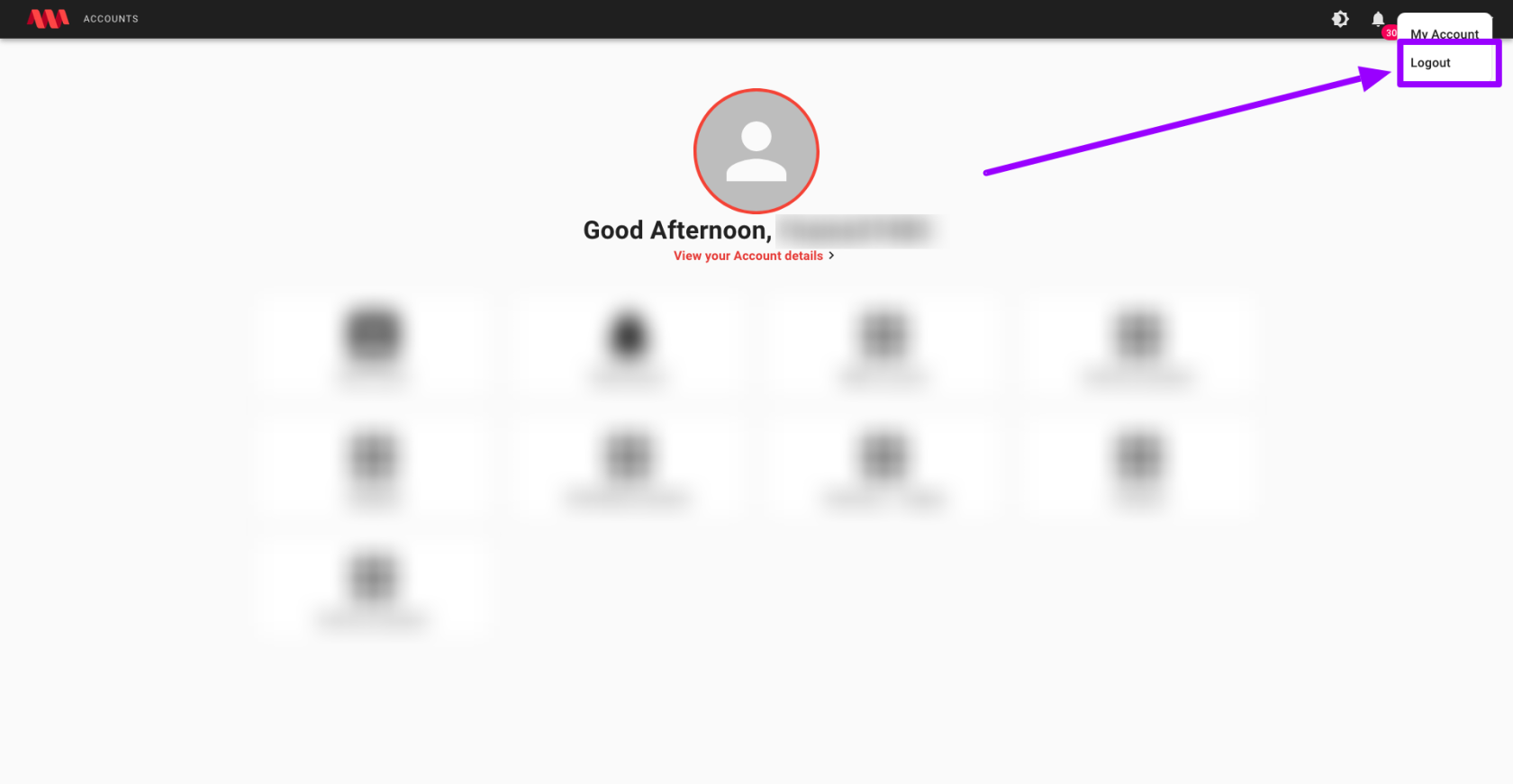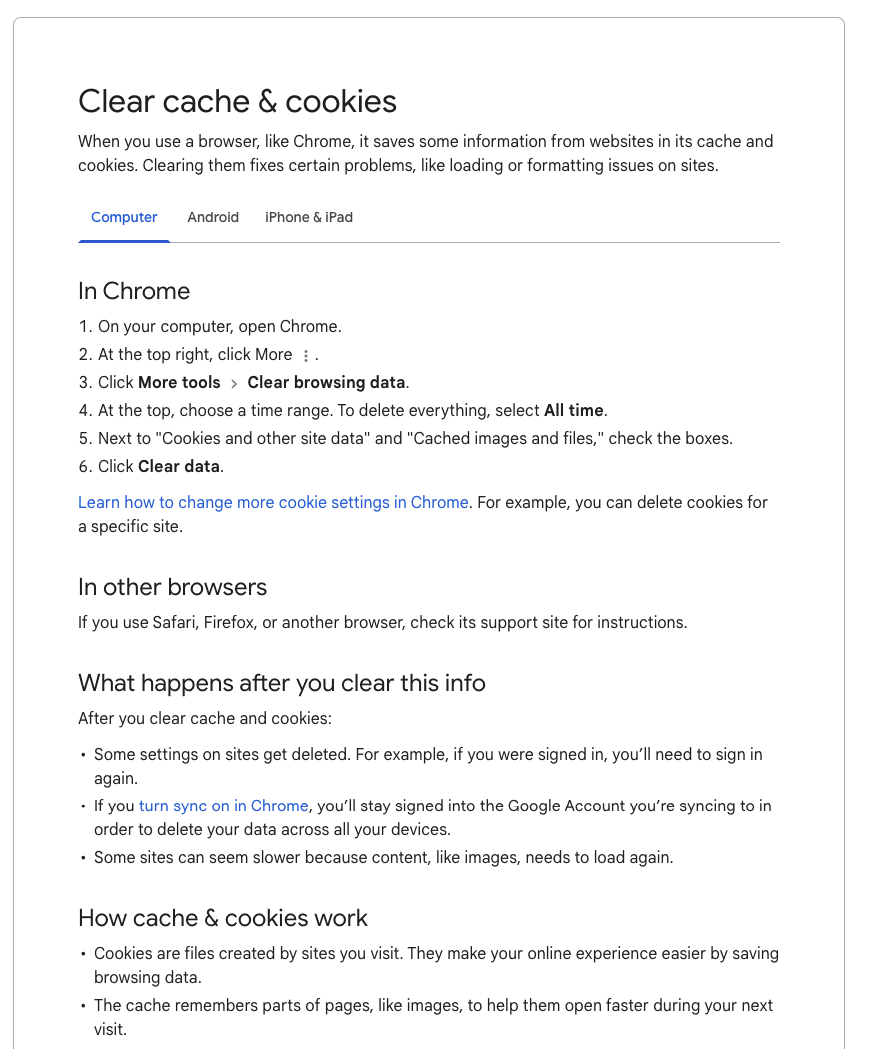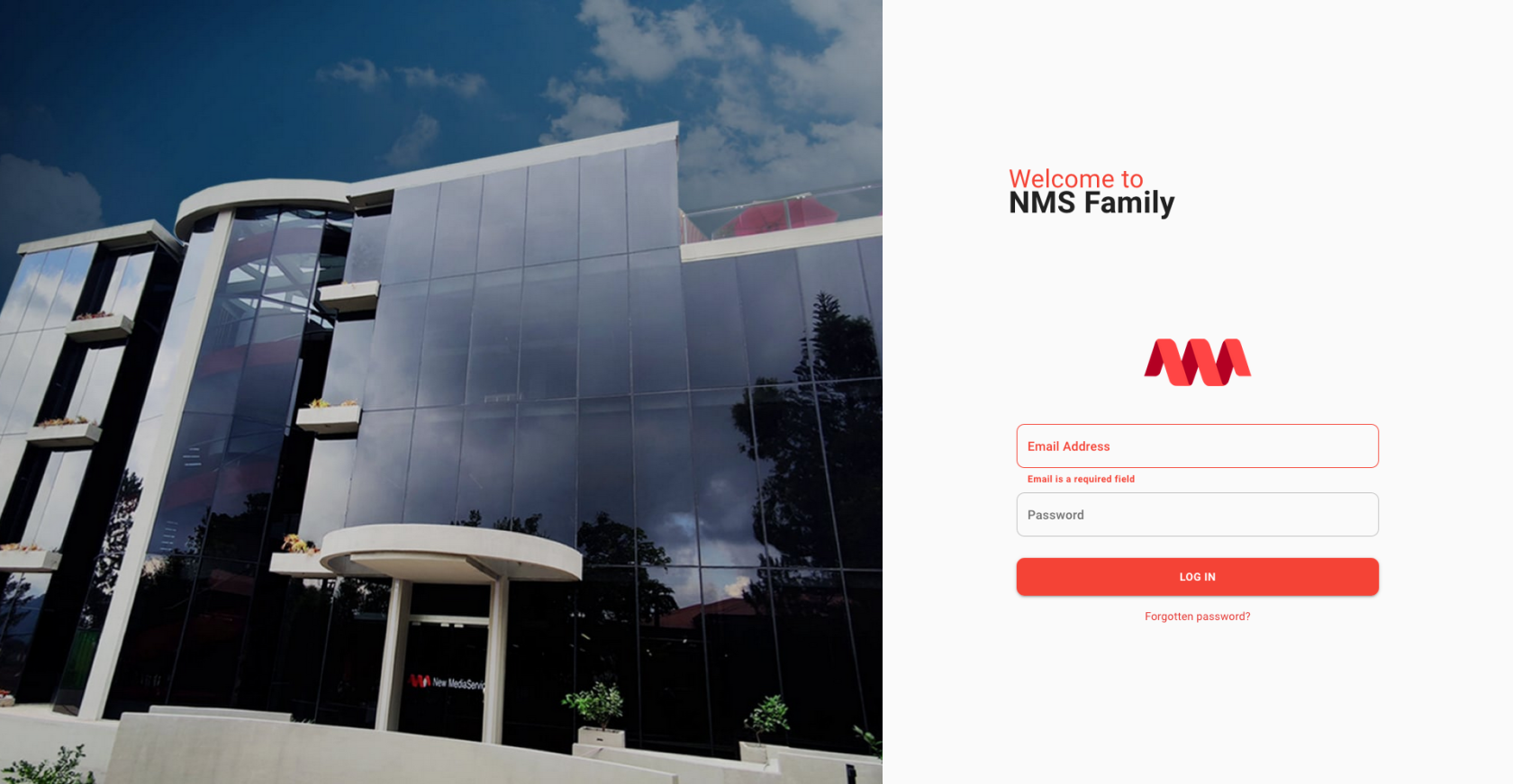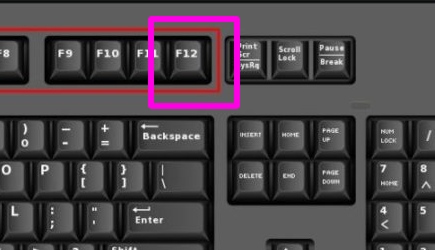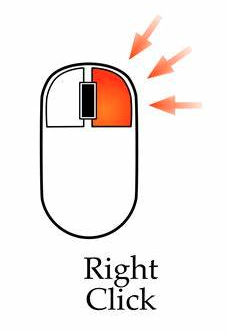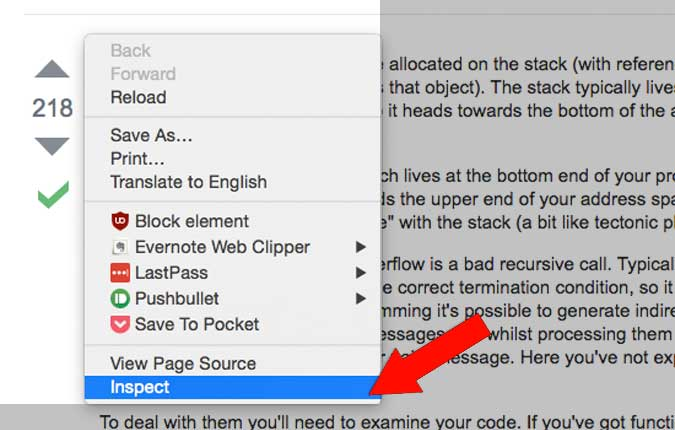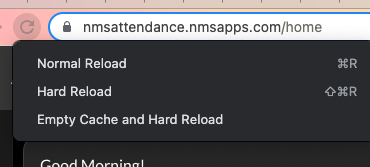Basic Troubleshooting Guide
Before reporting, try the following steps below first... Include screen recordings that you have done the necessary steps below on your report
Guide #1 - Clearing browser's cache and cookies
- Log out of your NMSApps account
1.
- Clear Cache and/or Cookies
2.
https://support.google.com/accounts/answer/32050?hl=en&co=GENIE.Platform%3DDesktop
- Log in again
3.
Guide #2 - Hard reloading of the page
- Press F12 (or right click the page and click inspect)
- Right click the refresh button and click "Click Empty Cache and Hard
Reload"
2.
- Reload"
- Close the Inspect window
1.
3.
Guide #3 - Login using Incognito/Private Browser
Guide #4 -Login using a different browser
Guide #5 - Login using a different computer
Use this form to report your concerns