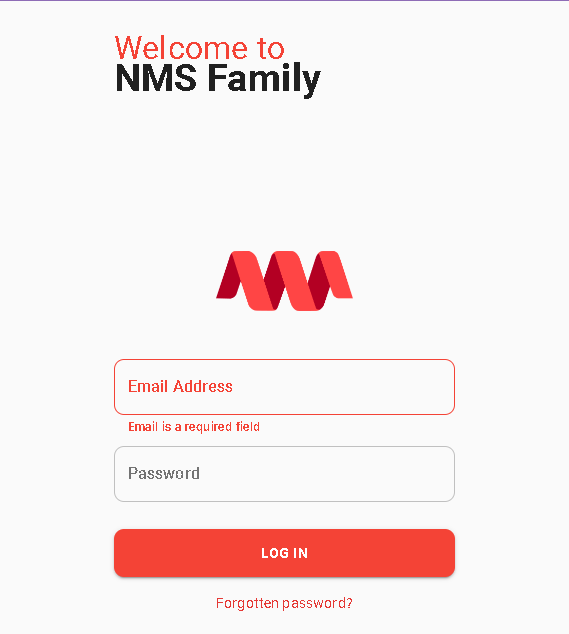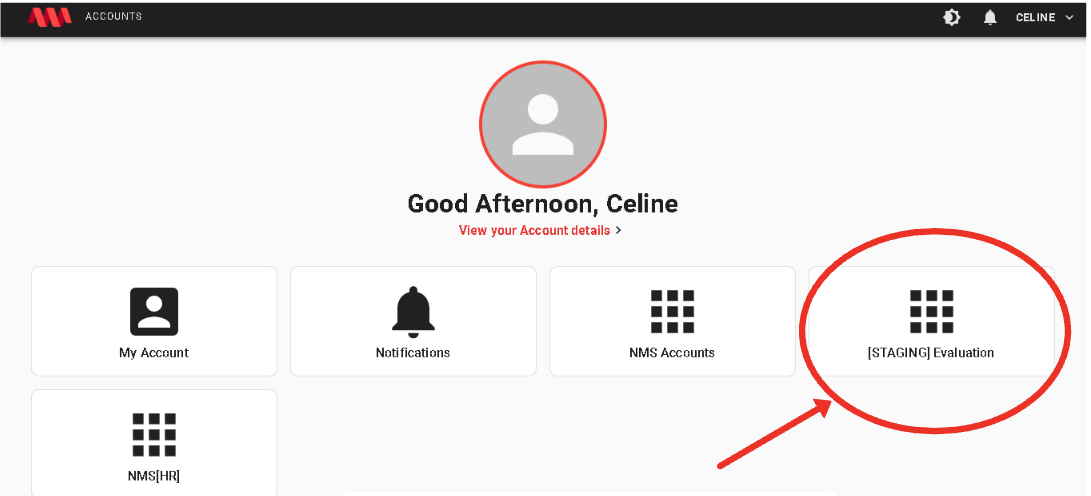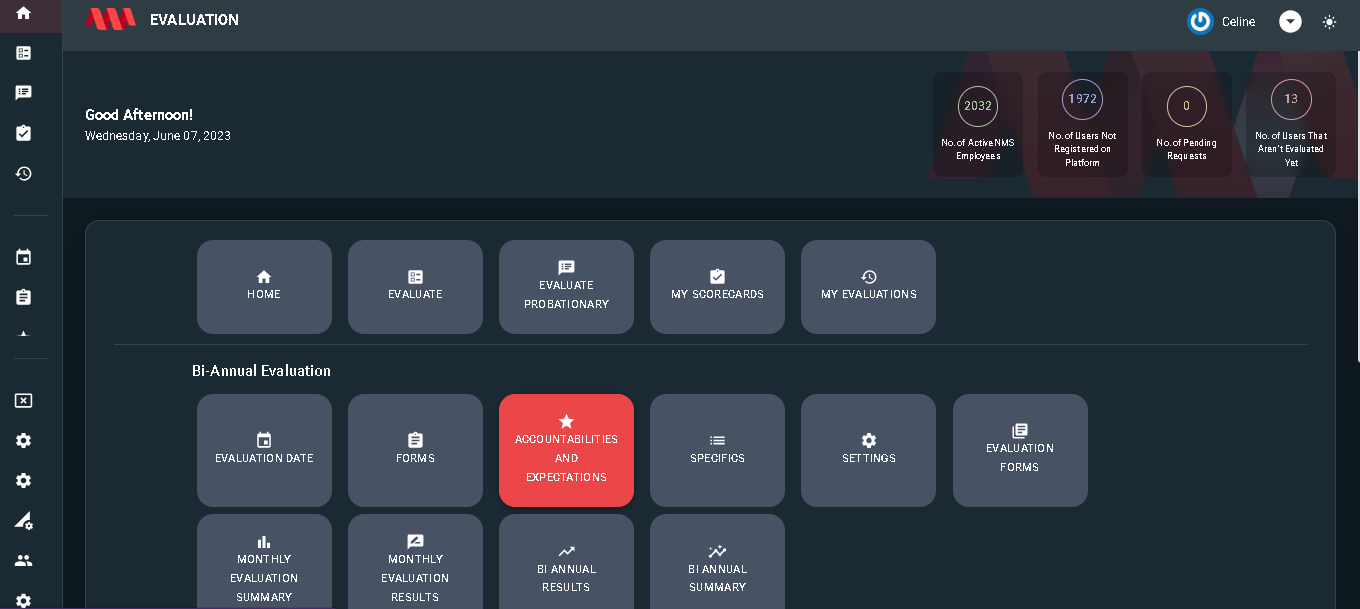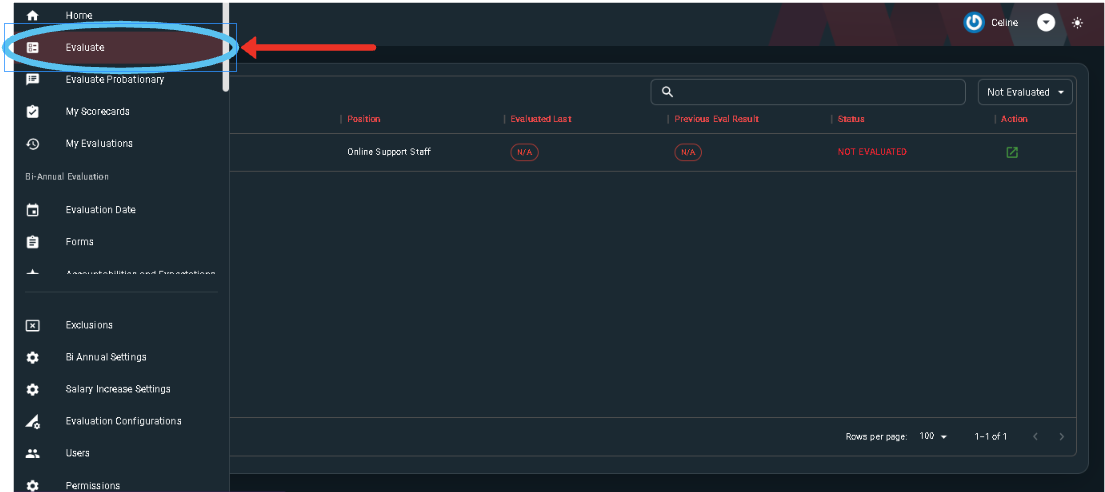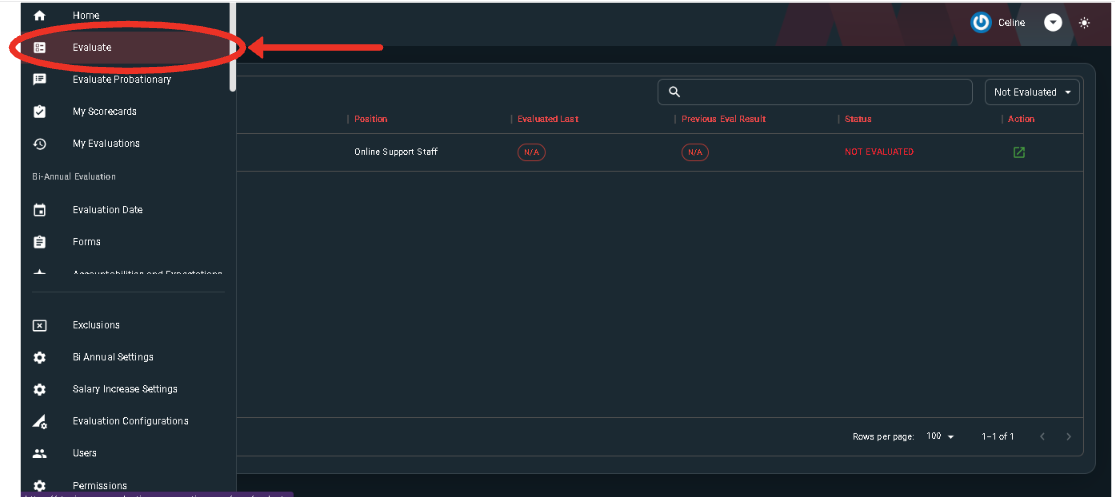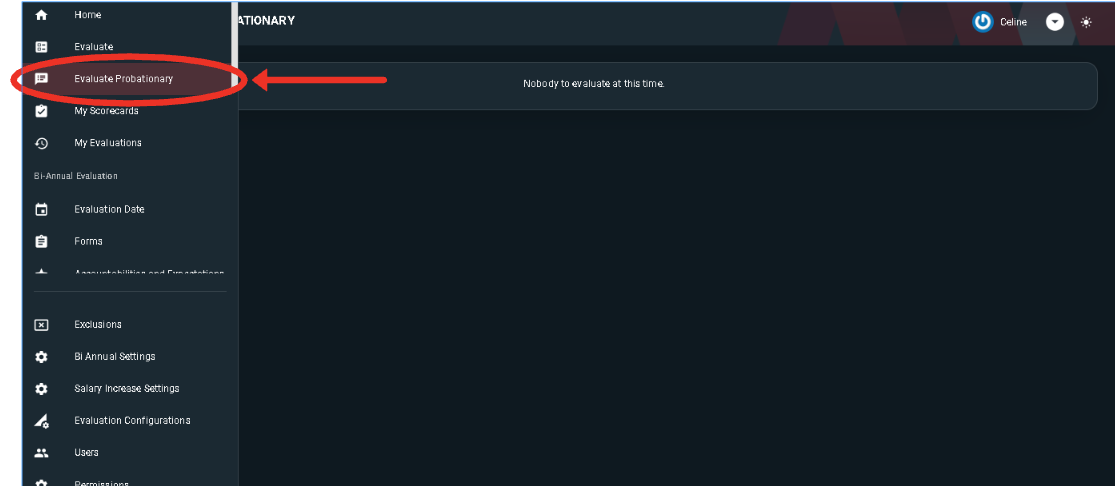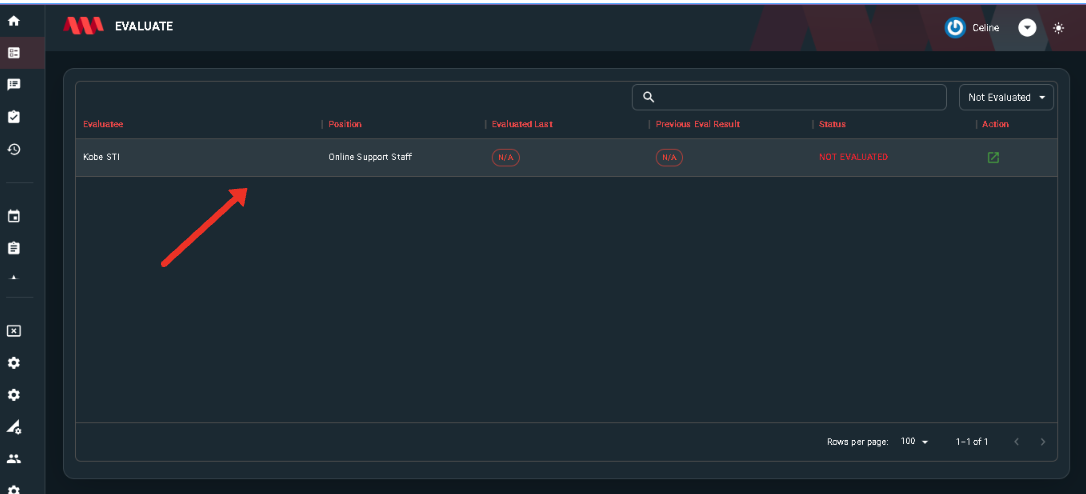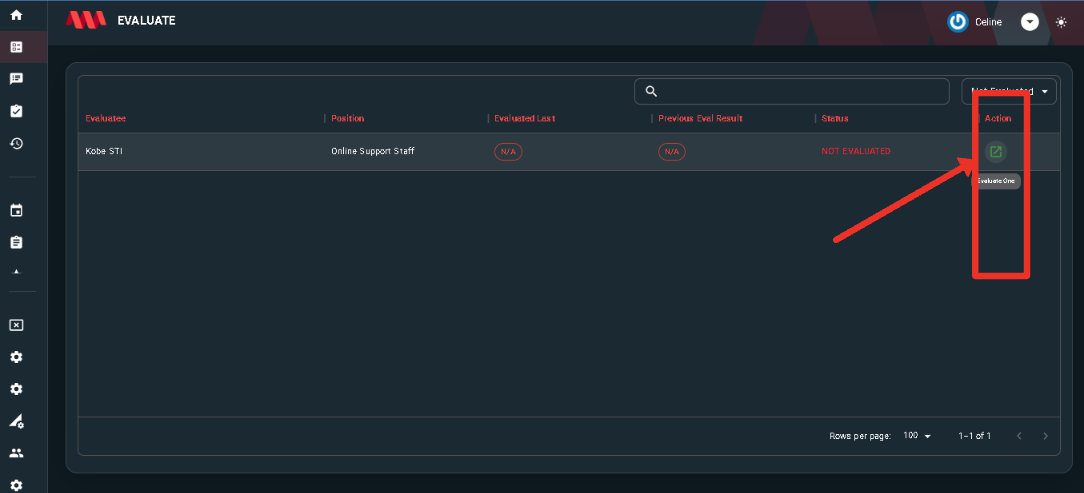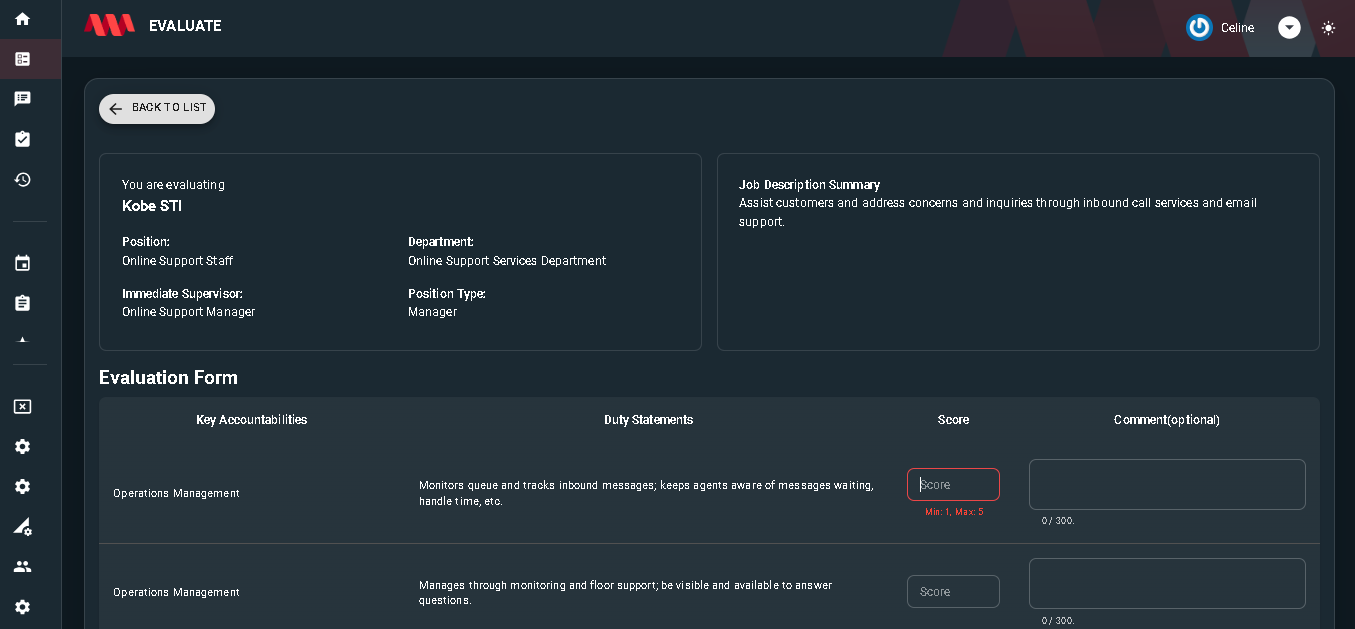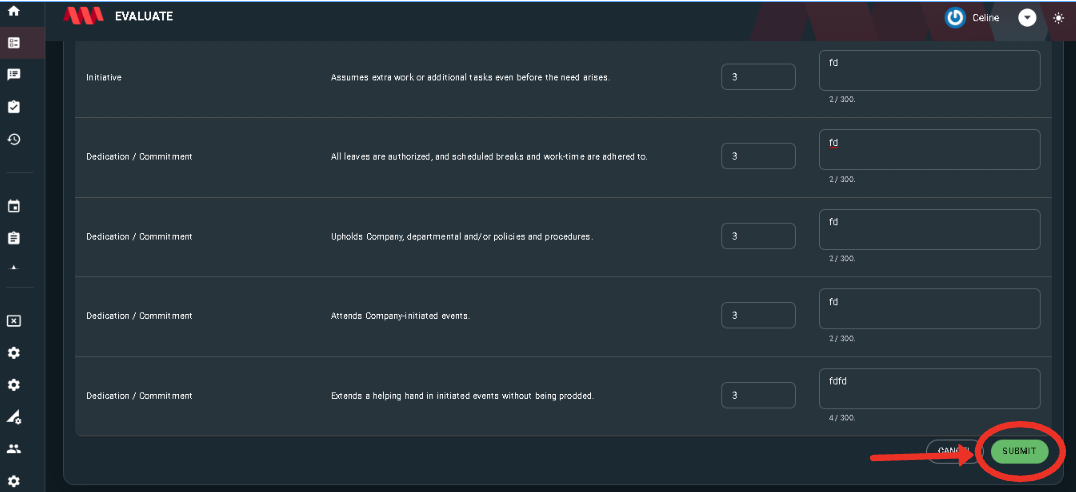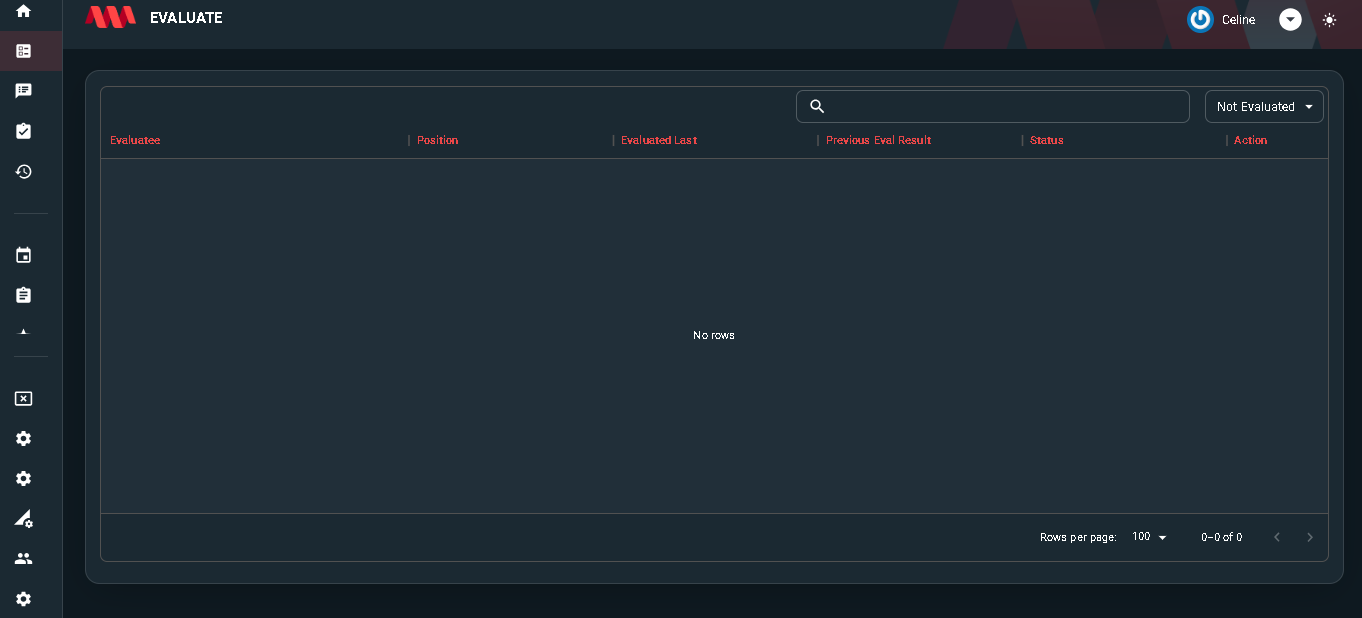How to Evaluate in NMS Evaluation
Steps on how to Evaluate in NMS Evaluation
Step 1: Login
Log in to your NMS Accounts
Step 2: Locate [STAGING] Evaluation
Locate NMS Evaluation in your NMS Accounts
- It will redirect you to NMS Evaluation site
Step 3: Locate EvaluationEvaluate or Evaluate Probationary tab in side navigationnavigation.
For Evaluate Probationary:
Step 4: List of Evaluations
- A list of employees will be shown in the table of evaluation.
Step 5: Click Evaluate One
Step 6: Evaluate
You can now evaluate!
Input Scores of: Minimum-1 Maximum-5 ONLY
you can in put comments or remarks beside each score.
Step 7: Submit
Submit form once evaluation is done.
Evaluate Page after finishing Evaluations
CONGRATULATIONS! YOU ARE NOW FINISHED EVALUATING!