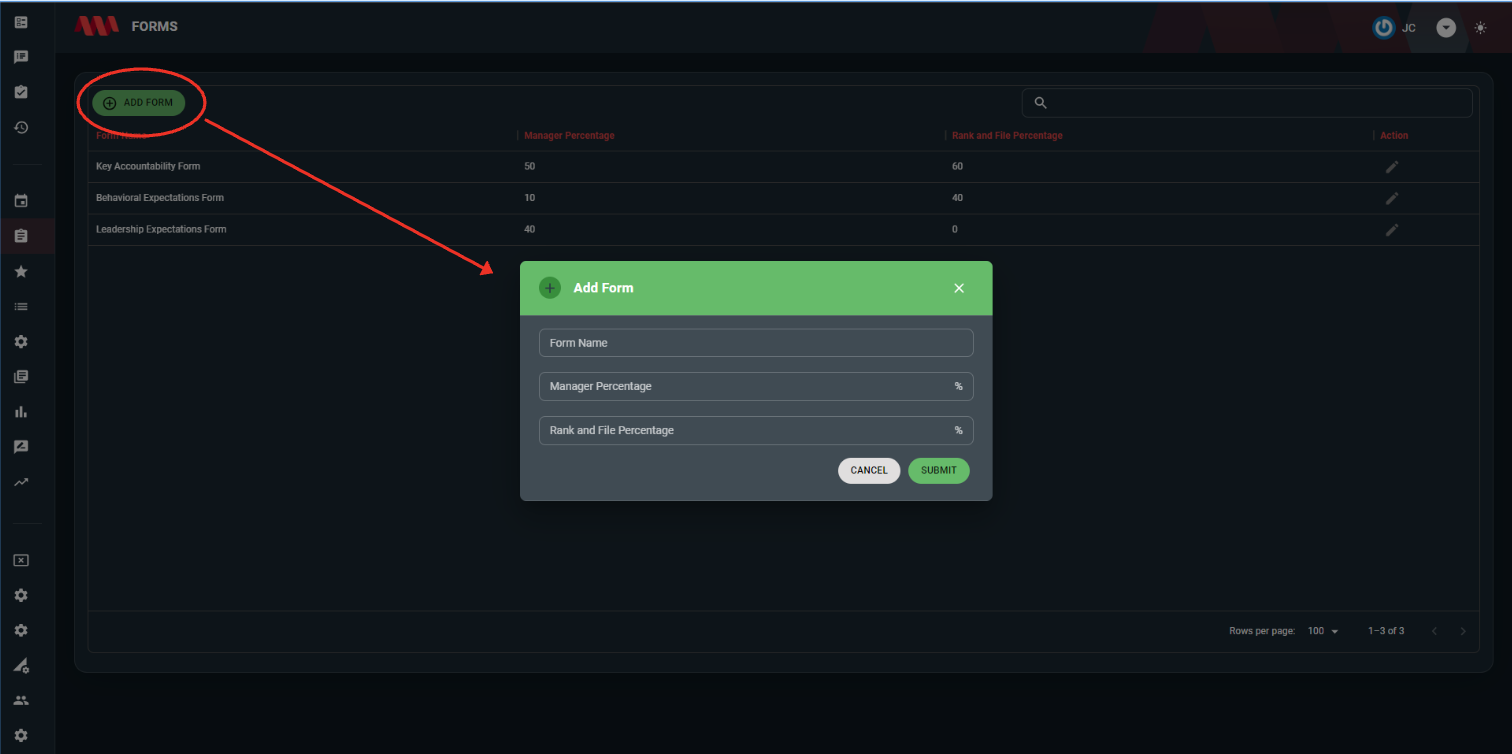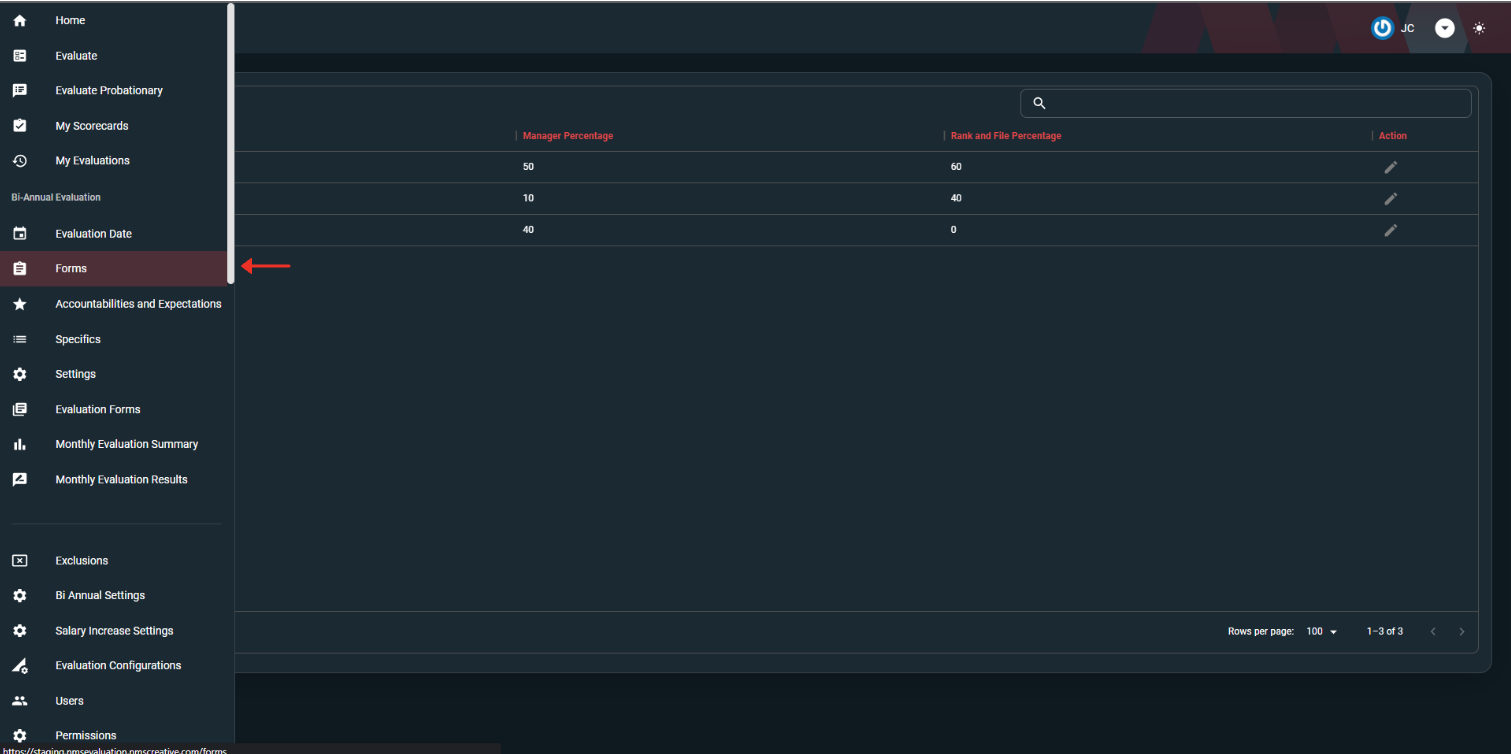Bi-Annual Evaluation
Creating an Evaluation form
Step 1: Adding a form
In order to initiate the evaluation process, the first step is to create a form. This form will serve as the foundation for conducting evaluations. By adding a form, you can define the structure and content that will be used for evaluating individuals.
Next, click on the ADD FORM"FORM button, which will prompt a dialog box to appear. In this dialog box, you will need to fill in the required fields listed below. By providing the necessary information, you will be able to create a new evaluation form with the specified details.